Convert DOC to RFT
How to convert DOC files to RTF format using Microsoft Word, LibreOffice, or online converters.
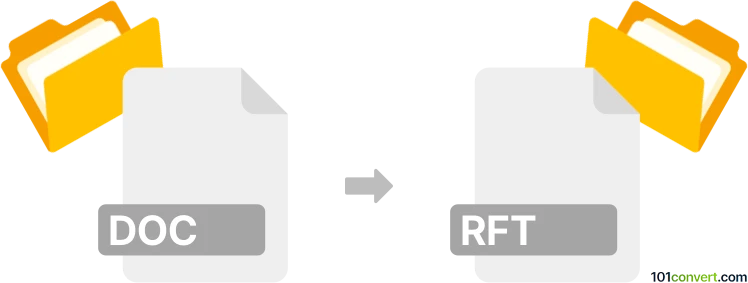
How to convert doc to rft file
- Other formats
- No ratings yet.
101convert.com assistant bot
2h
Understanding DOC and RFT file formats
DOC is a widely used word processing file format developed by Microsoft for its Word application. It supports rich text, images, formatting, and various document elements. RFT appears to be a typo or confusion with RTF (Rich Text Format), a cross-platform document file format developed by Microsoft for text and basic formatting. RTF files are compatible with many word processors and are ideal for sharing formatted text across different systems.
Why convert DOC to RTF?
Converting a DOC file to RTF ensures broader compatibility, especially when sharing documents with users who may not have Microsoft Word. RTF files preserve most formatting and can be opened by numerous applications on Windows, macOS, and Linux.
How to convert DOC to RTF
There are several methods to convert DOC files to RTF format:
- Microsoft Word: Open your DOC file, then use File → Save As and select Rich Text Format (*.rtf) as the output format.
- LibreOffice Writer: Open the DOC file, then go to File → Save As and choose Rich Text Format (.rtf).
- Online converters: Websites like Zamzar or Convertio allow you to upload a DOC file and download the converted RTF file.
Best software for DOC to RTF conversion
The most reliable and accurate way to convert DOC to RTF is by using Microsoft Word. It preserves formatting and supports batch conversion. For free alternatives, LibreOffice Writer is an excellent choice. For quick, no-installation-needed conversions, Zamzar and Convertio are user-friendly online tools.
Summary
Converting DOC files to RTF is straightforward and ensures your documents remain accessible across different platforms. Use Microsoft Word or LibreOffice Writer for the best results, or opt for online converters for convenience.
Note: This doc to rft conversion record is incomplete, must be verified, and may contain inaccuracies. Please vote below whether you found this information helpful or not.