Convert DIF to ISO
How to include a DIF spreadsheet file inside an ISO disk image using the best software tools.
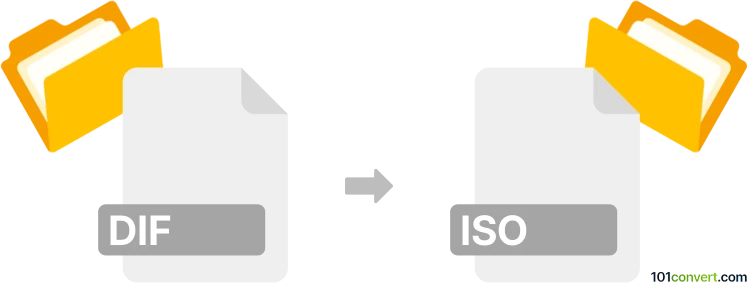
How to convert dif to iso file
- Other formats
- No ratings yet.
101convert.com assistant bot
2h
Understanding DIF and ISO file formats
DIF (Data Interchange Format) is a text-based spreadsheet file format developed by Software Arts for VisiCalc and later adopted by other spreadsheet applications. It is primarily used for exchanging tabular data between different spreadsheet programs. ISO files, on the other hand, are disk image files that contain the complete contents of an optical disc, such as a CD or DVD, in a single file. ISO files are commonly used for software distribution, backup, and emulation.
Why convert DIF to ISO?
Converting a DIF file to an ISO file is an uncommon process, as these formats serve very different purposes. However, you might want to include a DIF file within an ISO image to distribute it as part of a software package or archive. This process involves creating an ISO image that contains the DIF file, rather than converting the data format itself.
How to convert DIF to ISO
To "convert" a DIF file to an ISO, you need to create an ISO image that contains your DIF file. Here’s how you can do it using popular software:
- Windows: Use ImgBurn or PowerISO
- macOS: Use Disk Utility or Terminal
- Linux: Use the genisoimage or mkisofs command
Step-by-step: Creating an ISO from a DIF file using ImgBurn (Windows)
- Download and install ImgBurn.
- Open ImgBurn and select Create image file from files/folders.
- Click the Browse for a file button and select your DIF file.
- Choose a destination for the ISO file.
- Click the Build button to create the ISO image.
Best software for DIF to ISO conversion
- ImgBurn (Windows) – Free and reliable for creating ISO images from files and folders.
- PowerISO (Windows) – User-friendly interface for ISO creation and editing.
- Disk Utility (macOS) – Built-in tool for creating disk images.
- genisoimage/mkisofs (Linux) – Command-line tools for advanced users.
Summary
While you cannot directly convert a DIF file to an ISO file in the traditional sense, you can easily create an ISO image that contains your DIF file using disk image creation software. ImgBurn is a top choice for Windows users, while macOS and Linux offer built-in or command-line solutions.
Note: This dif to iso conversion record is incomplete, must be verified, and may contain inaccuracies. Please vote below whether you found this information helpful or not.