Convert DFT to STEP
How to convert dft to step. Possible dft to step converters.
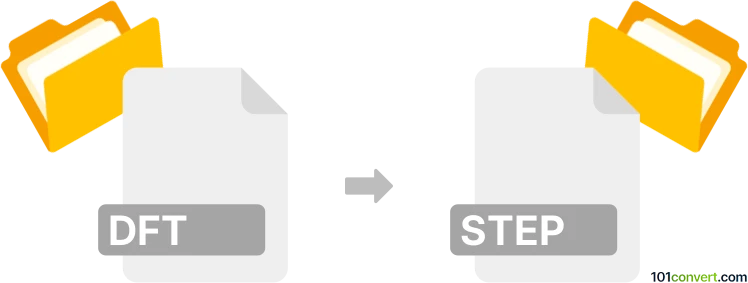
How to convert dft to step file
- 3D modeling
- No ratings yet.
Solid Edge supports export to plenty of other 3D modeling / CAD formats, including the exchange STEP format (.stp, .step). This means that it should be possible to convert dft to step using Solid Edge and perhaps some other, 3rd party alternatives with support of Solid Edge's format.
101convert.com assistant bot
2mos
Understanding DFT and STEP file formats
DFT files are associated with Siemens Solid Edge, a CAD software used for creating 2D drawings. These files store detailed design information and are often used in engineering and manufacturing processes. On the other hand, STEP files, or STandard for the Exchange of Product model data, are a widely-used format for 3D model data exchange. They are designed to be a neutral file format that allows the transfer of 3D data between different CAD systems.
Why convert DFT to STEP?
Converting a DFT file to a STEP file is essential when you need to share 3D model data with users who may not have access to Siemens Solid Edge. STEP files are universally accepted and can be opened in most CAD software, making them ideal for collaboration and data exchange.
Best software for DFT to STEP conversion
One of the best software options for converting DFT to STEP is Siemens Solid Edge itself. It provides a straightforward way to export your DFT files to the STEP format. Here’s how you can do it:
- Open your DFT file in Siemens Solid Edge.
- Go to the File menu.
- Select Export.
- Choose STEP as the export format.
- Save the file to your desired location.
Another option is to use a dedicated file conversion tool like CAD Exchanger, which supports a wide range of CAD formats and offers a user-friendly interface for converting files.
Conclusion
Converting DFT files to STEP is a practical solution for sharing 3D model data across different platforms. By using Siemens Solid Edge or a reliable conversion tool like CAD Exchanger, you can ensure that your design data is accessible and compatible with various CAD systems.
Suggested software and links: dft to step converters
This record was last reviewed some time ago, so certain details or software may no longer be accurate.
Help us decide which updates to prioritize by clicking the button.