Convert DESKTHEMEPACK to CAB
How to convert deskthemepack to cab. Possible deskthemepack to cab converters.
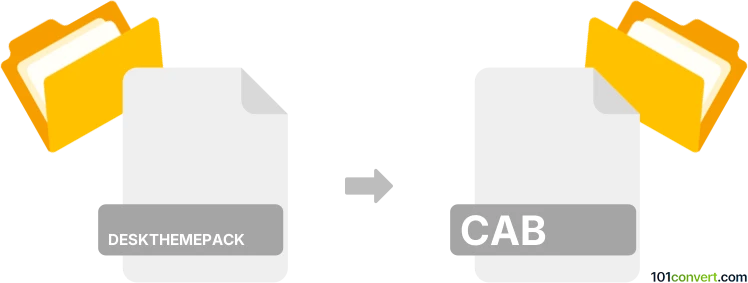
How to convert deskthemepack to cab file
- Archives
- No ratings yet.
Everything points to the fact that .deskthemepack file is pretty much just a CAB archive with different extension. This means that you just need to rename the deskthemepack file extension to cab and work with it like with normal MS Cabinet file. You do not actually have to look for a software that can be used for deskthemepack to cab conversion.
101convert.com assistant bot
2mos
Understanding deskthemepack and cab file formats
The deskthemepack file format is used by Windows operating systems to store desktop themes. These themes include wallpapers, color schemes, and sounds that customize the appearance and behavior of the Windows desktop environment. On the other hand, a cab file, short for Cabinet file, is a compressed archive format used by Microsoft to package software installation files. CAB files are commonly used for distributing software and drivers.
Why convert deskthemepack to cab?
Converting a deskthemepack file to a cab file might be necessary if you want to extract the contents of a theme for use in a different context or to repurpose the theme's resources. CAB files are more versatile and can be opened by a variety of software, making it easier to access the individual components of a theme.
Best software for deskthemepack to cab conversion
To convert a deskthemepack file to a cab file, you can use file compression and extraction tools. One of the best tools for this purpose is 7-Zip, a free and open-source file archiver that supports a wide range of file formats.
Steps to convert using 7-Zip
- Download and install 7-Zip from the official website.
- Right-click on the deskthemepack file you wish to convert.
- Select 7-Zip → Open archive to view the contents of the deskthemepack file.
- Extract the contents to a folder on your computer.
- Open 7-Zip and navigate to the folder where you extracted the files.
- Select the files you want to include in the CAB file.
- Click Add and choose CAB as the archive format.
- Click OK to create the CAB file.
This record was last reviewed some time ago, so certain details or software may no longer be accurate.
Help us decide which updates to prioritize by clicking the button.