Convert DES to XLS
How to convert DES files to XLS format using Envi, Corel Designer, Excel, or online converters.
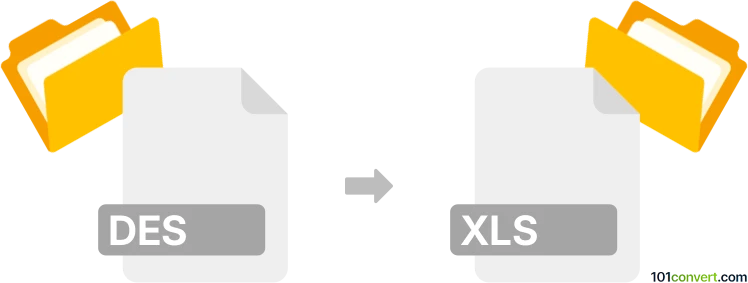
How to convert des to xls file
- Other formats
- No ratings yet.
101convert.com assistant bot
8h
Understanding DES and XLS file formats
DES files are typically associated with design or data export formats used by specialized software, such as Envi (a geospatial image processing application) or Corel Designer. The content of a DES file can vary, but it often contains tabular or structured data.
XLS is the file extension for Microsoft Excel spreadsheet files. These files store data in a tabular format, supporting formulas, charts, and formatting, and are widely used for data analysis and reporting.
How to convert DES to XLS
Converting a DES file to XLS format depends on the origin of the DES file. If your DES file contains tabular data (such as from Envi or Corel Designer), you can usually export or save the data in a more common format (like CSV or TXT) before importing it into Excel.
Step-by-step conversion process
- Open the DES file in its native application (e.g., Envi or Corel Designer).
- Use the export function: File → Export → CSV or File → Save As → CSV.
- Open Microsoft Excel.
- Go to File → Open and select the exported CSV file.
- Once opened, save the file as XLS: File → Save As → Excel Workbook (*.xls).
Recommended software for DES to XLS conversion
- Envi (for geospatial DES files): Use its export features to save as CSV, then import to Excel.
- Corel Designer: Export tabular data to CSV or TXT, then open in Excel.
- Microsoft Excel: Import CSV/TXT and save as XLS.
- Online converters: If your DES file is supported, try Zamzar or Convertio.
Tips and considerations
- Check the DES file's origin to ensure compatibility with conversion tools.
- Always verify the converted XLS file for formatting or data integrity issues.
- If the DES file is not recognized, consult the software that created it for export options.
Note: This des to xls conversion record is incomplete, must be verified, and may contain inaccuracies. Please vote below whether you found this information helpful or not.