Convert DCX to CDX
How to convert DCX multi-page image files to CDX format for use in ChemDraw or CorelDRAW.
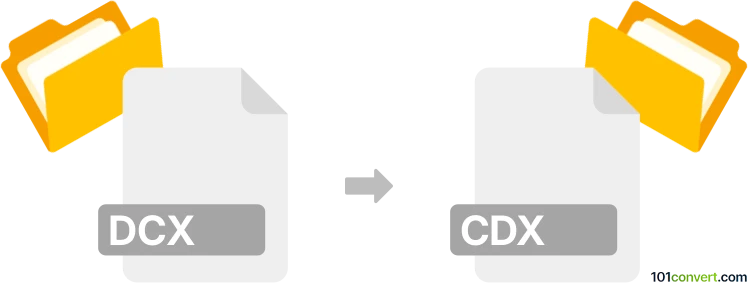
How to convert dcx to cdx file
- Other formats
- No ratings yet.
101convert.com assistant bot
2h
Understanding DCX and CDX file formats
DCX is a multi-page image file format, commonly used for storing multiple FAX images in a single file. It is an extension of the PCX format and is often used in document imaging systems. CDX, on the other hand, is a file extension used by several programs, but most notably by ChemDraw for chemical structure drawings, and by CorelDRAW for compressed drawing files. The context of conversion depends on the target application, but typically, users seek to convert scanned document images (DCX) into a format compatible with ChemDraw or CorelDRAW.
Why convert DCX to CDX?
Converting DCX to CDX is useful when you need to import scanned images or multi-page documents into a vector-based drawing or chemical structure application. This allows for further editing, annotation, or integration into scientific or design workflows.
How to convert DCX to CDX
Direct conversion from DCX to CDX is not natively supported by most software, as these formats serve different purposes. The typical workflow involves converting DCX to a more common image format (such as TIFF or PNG), and then importing or tracing the image in the target application (ChemDraw or CorelDRAW) to save as CDX.
Recommended software for conversion
- XnConvert: A free batch image converter that can open DCX files and export them to TIFF or PNG.
- CorelDRAW: Import the converted image (File → Import), trace it if needed, and save as CDX (File → Save As).
- ChemDraw: For chemical structures, use File → Import to bring in the image, then redraw or use structure recognition tools, and save as CDX (File → Save As).
Step-by-step conversion process
- Open your DCX file in XnConvert or a similar image converter.
- Export the desired page(s) to TIFF or PNG format.
- Open CorelDRAW or ChemDraw.
- Import the converted image (File → Import).
- Trace or redraw the content as needed.
- Save the file as CDX (File → Save As and select CDX format).
Tips for best results
- Ensure the image quality is high when exporting from DCX to avoid loss of detail.
- For chemical structures, manual redrawing in ChemDraw may be necessary for accuracy.
- Batch conversion is possible with XnConvert for multiple DCX files.
Note: This dcx to cdx conversion record is incomplete, must be verified, and may contain inaccuracies. Please vote below whether you found this information helpful or not.