Convert DB3 to XML
How to convert DB3 database files to XML format using recommended tools and step-by-step methods.
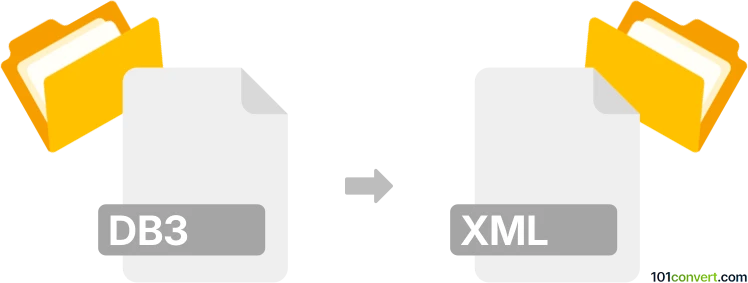
How to convert db3 to xml file
- Other formats
- No ratings yet.
101convert.com assistant bot
3h
Understanding db3 and xml file formats
DB3 files are database files typically associated with SQLite or dBASE III, containing structured data in tables, fields, and records. These files are used for storing and managing data efficiently in a relational format. XML (eXtensible Markup Language) files, on the other hand, are plain text files designed to store and transport data in a hierarchical, human-readable structure using custom tags.
Why convert db3 to xml?
Converting a DB3 file to XML is useful when you need to share database content in a platform-independent, readable format, or when integrating with systems that require XML input for data exchange or configuration.
How to convert db3 to xml
To convert a DB3 file to XML, you need to export the database content into an XML structure. This can be done using database management tools or specialized converters.
Recommended software for db3 to xml conversion
- DB Browser for SQLite: Open source and user-friendly, ideal for SQLite-based DB3 files. Steps:
1. Open your DB3 file in DB Browser for SQLite.
2. Go to File → Export → Database to SQL file or File → Export → Table(s) as CSV file.
3. Use the exported data to create an XML file manually or with a script.
4. Alternatively, use File → Export → Table(s) as JSON and convert JSON to XML using online tools. - Full Convert: A commercial tool supporting direct DB3 to XML conversion with a simple interface.
- Online converters: Websites like RebaseData allow you to upload a DB3 file and download the XML output directly.
Tips for successful conversion
- Ensure your DB3 file is not corrupted and is compatible with the chosen software.
- Review the XML output to confirm that all data and relationships are preserved.
- For large databases, consider batch processing or scripting for automation.
Conclusion
Converting DB3 to XML is straightforward with the right tools. DB Browser for SQLite is recommended for SQLite-based DB3 files, while Full Convert and online services offer convenient alternatives. Always verify the converted XML to ensure data integrity.
Note: This db3 to xml conversion record is incomplete, must be verified, and may contain inaccuracies. Please vote below whether you found this information helpful or not.