Convert DB.CRYPT8 to TEXT
How to convert db.crypt8 to text. Recovery of whatsapp chat history. Possible db.crypt8 to text converters.
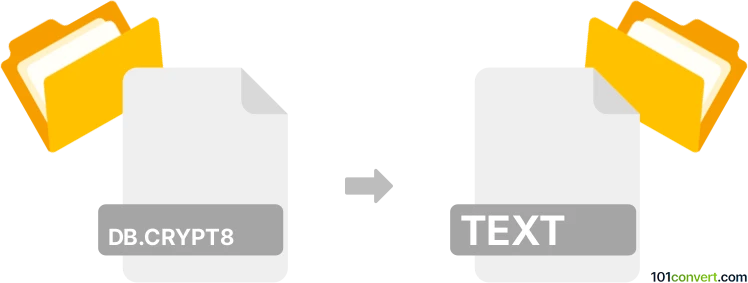
How to convert db.crypt8 to text file
- Mobile platforms
- No ratings yet.
This file conversion has been marked as obsolete. No dedicated converter or free online tool is available, or one of the formats is very old and has been replaced by newer versions, making this type of conversion unnecessary in modern usage.
101convert.com assistant bot
2mos
Understanding db.crypt8 and text file formats
The db.crypt8 file format is commonly associated with WhatsApp Messenger, where it is used to encrypt and store chat history databases. These files are part of a series of encrypted database files that WhatsApp uses to secure user data. On the other hand, a text file is a standard file format that contains plain text and is easily readable by most text editors. Converting a db.crypt8 file to a text file involves decrypting the database to access the chat history in a readable format.
How to convert db.crypt8 to text file
To convert a db.crypt8 file to a text file, you need to decrypt the database. This process typically requires the use of specialized software or tools that can handle WhatsApp encryption. One of the most reliable methods is using a tool like WhatsApp Viewer or WhatsApp Key/DB Extractor. These tools can decrypt the db.crypt8 file and export the chat history to a text file format.
Best software for db.crypt8 to text file conversion
WhatsApp Viewer is a popular choice for this conversion. It allows users to open and view WhatsApp databases and export them to a text file. To use WhatsApp Viewer, follow these steps:
- Download and install WhatsApp Viewer from a trusted source.
- Obtain the key file and the db.crypt8 file from your device.
- Open WhatsApp Viewer and go to File → Open.
- Select the db.crypt8 file and the key file.
- Once the database is loaded, go to File → Export → TXT to save the chat history as a text file.
Another option is WhatsApp Key/DB Extractor, which can extract the necessary key file and decrypt the database for conversion.