Convert DB.CRYPT8 to DB
How to convert Whatsapp backup files to databases. Available db.crypt8 tp do conversion.
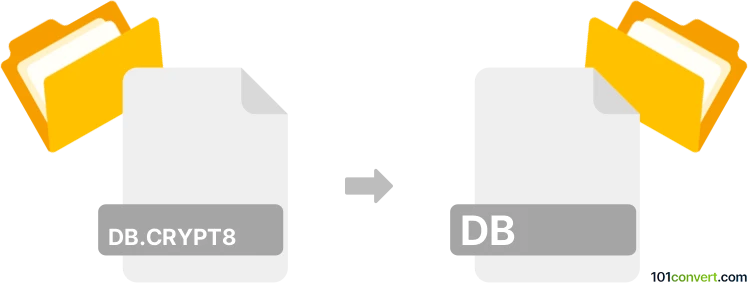
How to convert db.crypt8 to db file
- Mobile platforms
- No ratings yet.
The WhatApp Tri-Crypt app for Google Android phones can be used as a background process to convert CRYPT8, CRYPT7 and CRYPT5 encrypted archives to the original legacy CRYPT format, which is a database of sorts of its own. After that, plenty of programs can be used to decrypt and extract the original CRYPT format, the most popular being program the Whatsapp Xtract.
Latest version of WhatsApp crypt file is crypt12, which means this conversion is old and likely no longer actively needed.
101convert.com assistant bot
2mos
Understanding DB.CRYPT8 and DB file formats
The DB.CRYPT8 file format is a database file used by WhatsApp to store encrypted chat history on Android devices. It is part of a series of cryptographic formats used by WhatsApp to secure user data, with the number indicating the version of encryption. On the other hand, a DB file is a generic database file that can be used by various applications to store structured data. Converting a DB.CRYPT8 file to a DB file involves decrypting the data so it can be accessed in a more universal database format.
How to convert DB.CRYPT8 to DB
To convert a DB.CRYPT8 file to a DB file, you need to decrypt the file using the correct key. This process typically involves using specialized software that can handle WhatsApp encryption. Here are the steps:
- Obtain the key file from your Android device, which is necessary for decryption.
- Use a software tool like WhatsApp Viewer or WhatsApp Key/DB Extractor to decrypt the DB.CRYPT8 file.
- Once decrypted, the file can be saved as a DB file, which can be opened with database management tools like SQLite.
Best software for DB.CRYPT8 to DB conversion
The best software for converting DB.CRYPT8 to DB is WhatsApp Viewer. This tool allows you to decrypt and view WhatsApp messages stored in DB.CRYPT8 files. To use it, follow these steps:
- Download and install WhatsApp Viewer from a trusted source.
- Open WhatsApp Viewer and go to File → Open.
- Select your DB.CRYPT8 file and the corresponding key file.
- Once the file is decrypted, you can export it to a DB file format.
Another option is WhatsApp Key/DB Extractor, which can extract the necessary key and decrypt the file for you.
Suggested software and links: db.crypt8 to db converters
This record was last reviewed some time ago, so certain details or software may no longer be accurate.
Help us decide which updates to prioritize by clicking the button.