Convert DB to VCF
How to extracts contacts from databases and save them in VCF format. Available db to vcf converters.
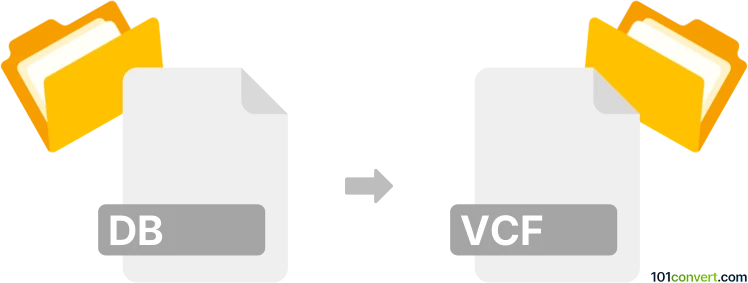
How to convert db to vcf file
- Contacts and address books
- No ratings yet.
Conversion between db and vcf files is only possible in situations when the database (.db) actually contains contacts that can be exported and saved in vCard format (.vcf). Unfortunately, we do not know about any particular example at this time, but generally speaking it should be doable. Perhaps through CSV export first.
101convert.com assistant bot
3mos
Understanding DB and VCF file formats
The DB file format is a generic database file used by various database management systems. It stores data in a structured format, allowing for efficient data retrieval and manipulation. DB files can contain tables, fields, and records, and are often used for applications that require data storage and management.
The VCF file format, also known as vCard, is a standard file format for storing contact information. VCF files can include details such as names, addresses, phone numbers, and email addresses. They are widely used for importing and exporting contacts between different applications and devices.
Converting DB to VCF
Converting a DB file to a VCF file involves extracting contact information from the database and formatting it into the vCard format. This process can be useful when you need to transfer contact data from a database to a contact management application or device that supports VCF files.
Best software for DB to VCF conversion
One of the best tools for converting DB files to VCF is Full Convert. This software supports a wide range of database formats and provides an intuitive interface for data conversion. To convert a DB file to VCF using Full Convert, follow these steps:
- Open Full Convert and select your DB file as the source.
- Choose VCF as the target format.
- Click on File → Export → VCF to start the conversion process.
Another option is to use DB Browser for SQLite if your DB file is in SQLite format. You can manually export the data to a CSV file and then use a CSV to VCF converter to complete the process.
Suggested software and links: db to vcf converters
This record was last reviewed some time ago, so certain details or software may no longer be accurate.
Help us decide which updates to prioritize by clicking the button.