Convert DAZ to OBJ
How to convert DAZ 3D files to OBJ format for use in other 3D software and game engines.
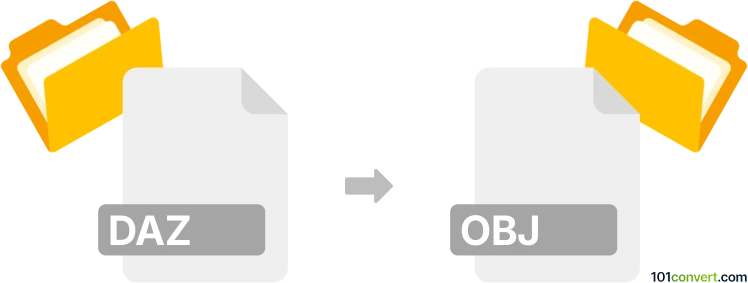
How to convert daz to obj file
- Other formats
- No ratings yet.
101convert.com assistant bot
8h
Understanding DAZ and OBJ file formats
DAZ files are proprietary 3D scene files created by DAZ Studio, a popular 3D modeling and animation software. These files store information about 3D models, textures, lighting, and scene setup. OBJ files, on the other hand, are a widely-used, open 3D geometry format developed by Wavefront Technologies. OBJ files store 3D mesh data, including vertices, faces, and texture coordinates, and are compatible with most 3D modeling applications.
Why convert DAZ to OBJ?
Converting a DAZ file to OBJ format allows you to use your 3D models in a broader range of software, including Blender, Maya, 3ds Max, and game engines. OBJ files are ideal for sharing, editing, and rendering 3D assets across different platforms.
How to convert DAZ to OBJ
The most reliable way to convert DAZ files to OBJ is by using DAZ Studio itself. Here’s how you can do it:
- Open your scene in DAZ Studio.
- Go to File → Export.
- In the export dialog, select Wavefront Object (*.obj) as the file type.
- Choose your export location and filename, then click Save.
- Configure the export options as needed (scale, axis orientation, etc.), then click Accept.
Your DAZ scene or model will be saved as an OBJ file, ready for use in other 3D applications.
Best software for DAZ to OBJ conversion
- DAZ Studio (Windows, Mac) – The official and most accurate tool for exporting DAZ files to OBJ.
- Blender (with DAZ Importer add-on) – For advanced users, Blender can import DAZ files via add-ons and export to OBJ.
Online converters are generally not recommended for DAZ to OBJ conversion due to the complexity and proprietary nature of DAZ files.
Tips for successful conversion
- Check export settings in DAZ Studio to ensure textures and materials are included.
- Test the OBJ file in your target application to verify geometry and textures.
- Keep a backup of your original DAZ file in case you need to re-export with different settings.
Note: This daz to obj conversion record is incomplete, must be verified, and may contain inaccuracies. Please vote below whether you found this information helpful or not.