Convert DAZ to PMD
How to convert DAZ Studio 3D models to PMD format for use in MikuMikuDance with Blender and MMD Tools.
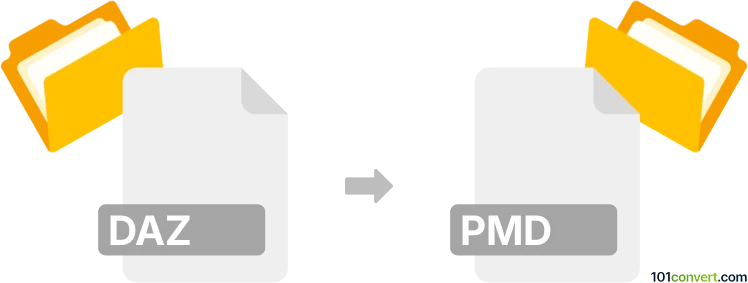
How to convert daz to pmd file
- Other formats
- No ratings yet.
101convert.com assistant bot
3h
Understanding DAZ and PMD file formats
DAZ files are associated with DAZ Studio, a popular 3D modeling and animation software. These files typically store 3D scenes, models, or character data used for rendering and animation. PMD files, on the other hand, are Polygon Model Data files used by MikuMikuDance (MMD), a freeware animation program widely used for creating 3D animations, especially with anime-style characters.
Why convert DAZ to PMD?
Converting from DAZ to PMD is often necessary for users who want to use DAZ Studio's detailed 3D models in MikuMikuDance. Since these programs use different file formats, a conversion process is required to ensure compatibility and proper animation functionality.
How to convert DAZ to PMD
There is no direct export from DAZ Studio to PMD. The conversion typically involves several steps:
- Export your DAZ model as an FBX or OBJ file using File → Export in DAZ Studio.
- Import the exported file into Blender, a free and powerful 3D modeling tool.
- Install the MMD Tools add-on in Blender, which allows you to export models in the PMD format.
- Adjust the model as needed (bones, weights, textures) to ensure compatibility with MMD.
- Export the model as a PMD file using File → Export → MikuMikuDance Model (.pmd) in Blender with MMD Tools enabled.
Recommended software for DAZ to PMD conversion
- DAZ Studio – for preparing and exporting the original model.
- Blender (with MMD Tools add-on) – for importing, editing, and exporting to PMD.
Both DAZ Studio and Blender are free to use, and MMD Tools can be downloaded from GitHub or Blender's add-on repositories.
Tips for a successful conversion
- Check model rigging and bone structure after import to Blender, as DAZ and MMD use different systems.
- Textures may need to be reassigned or adjusted for MMD compatibility.
- Test the exported PMD file in MikuMikuDance to ensure proper functionality.
Note: This daz to pmd conversion record is incomplete, must be verified, and may contain inaccuracies. Please vote below whether you found this information helpful or not.