Convert DASH to WAV
Can I somehow convert .dash videos to .wav audio format?
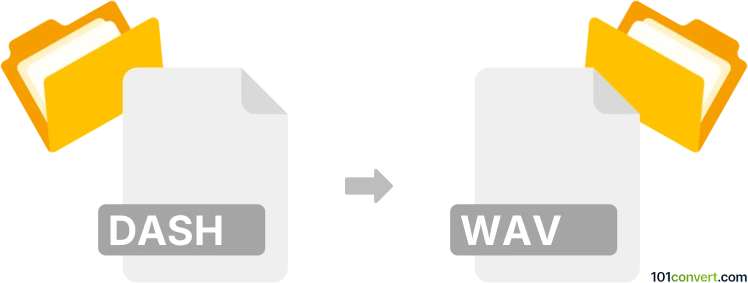
How to convert dash to wav file
- Video
- No ratings yet.
It is not really possible to convert MPEG-DASH Video Files directly to WAVE Audio Files (.dash to .wav conversion); at least not without a simple workaround.
It appears your best option is to first convert DASH to MP4. You can then easily convert MP4 to WAV.
We are not aware of any audio editor or converter capable of converting DASH to WAV.
101convert.com assistant bot
2mos
Understanding DASH and WAV file formats
DASH (Dynamic Adaptive Streaming over HTTP) is a streaming format that allows high-quality streaming of media content over the internet. It adapts the quality of the media stream to the current network conditions, ensuring smooth playback without buffering. DASH files are typically not standalone files but rather a collection of segments that are streamed to the user.
WAV (Waveform Audio File Format) is a standard audio file format used for storing waveform data. It is widely used for high-quality audio files and is compatible with various audio editing and playback software. WAV files are uncompressed, providing high fidelity audio, making them ideal for professional audio applications.
Converting DASH to WAV
Converting a DASH file to a WAV file involves extracting the audio stream from the DASH segments and saving it in the WAV format. This process requires specialized software that can handle streaming formats and convert them to standard audio formats.
Best software for DASH to WAV conversion
One of the best software options for converting DASH to WAV is FFmpeg. FFmpeg is a powerful open-source multimedia framework that can decode, encode, transcode, and stream audio and video files. It supports a wide range of formats, including DASH and WAV.
To convert DASH to WAV using FFmpeg, you can use the following command in the terminal:
ffmpeg -i input.dash -vn -acodec pcm_s16le -ar 44100 -ac 2 output.wavThis command extracts the audio from the DASH file and saves it as a WAV file with a sample rate of 44100 Hz and stereo channels.
Alternative software options
Another option is VLC Media Player, which can also convert DASH to WAV. To do this, open VLC and navigate to Media → Convert/Save, add your DASH file, and select Convert. Choose WAV as the output format and start the conversion.
Suggested software and links: dash to wav converters
This record was last reviewed some time ago, so certain details or software may no longer be accurate.
Help us decide which updates to prioritize by clicking the button.