Convert CUE to MDF
How to convert CUE files to MDF format and discover the best software for reliable disc image conversion.
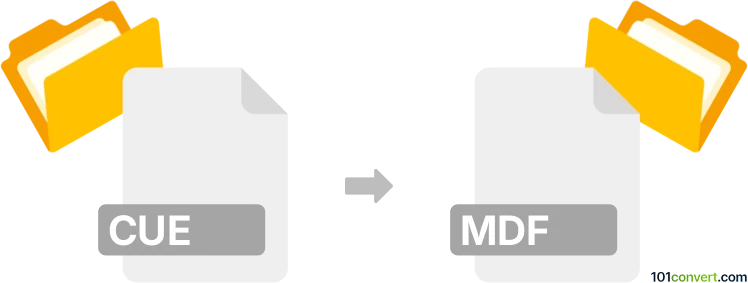
How to convert cue to mdf file
- Other formats
- No ratings yet.
Simply put, it is impossible to convert CUE to MDF directly.
Thus, there is no so-called cue to mdf converter or a free online .cue to .mdf conversion tool.
101convert.com assistant bot
10h
Understanding cue and mdf file formats
CUE files are small, plain-text files that describe the layout and structure of tracks on a CD or DVD image. They are often used in conjunction with BIN or MDF files, providing information about track order, start times, and file names. MDF (Media Descriptor File) is a proprietary disc image format created by Alcohol 120%, containing the actual data from a CD or DVD. MDF files are typically paired with MDS files, which store metadata about the disc structure.
Why convert cue to mdf?
Converting a CUE file (usually paired with a BIN file) to an MDF file is useful for compatibility with software that prefers or requires the MDF/MDS format, such as Alcohol 120% or certain emulators. This conversion consolidates the disc image into a format that may offer better support for copy protection, multi-session discs, or advanced disc features.
How to convert cue to mdf
To convert a CUE (with its associated BIN) to an MDF file, you need disc image conversion software. The best and most reliable tool for this task is PowerISO. Here’s how you can perform the conversion:
- Download and install PowerISO from the official website.
- Open PowerISO and go to File → Open to load your CUE file.
- Once the image is loaded, go to Tools → Convert.
- In the conversion dialog, set the output format to MDF.
- Choose the destination folder and click OK to start the conversion.
After the process completes, you will have an MDF file (and usually an MDS file) ready for use.
Recommended software for cue to mdf conversion
- PowerISO – Best for direct and reliable conversion between disc image formats.
- MagicISO – Another capable tool for image file conversions, though PowerISO is generally preferred for MDF.
- Alcohol 120% – Can create MDF/MDS images from physical discs or other image formats.
Tips and considerations
- Always ensure your CUE file is correctly paired with its BIN file before conversion.
- Some free tools may not support MDF output; PowerISO offers a trial version for basic conversions.
- After conversion, test the MDF file in your intended software to ensure compatibility.
Note: This cue to mdf conversion record is incomplete, must be verified, and may contain inaccuracies. Please vote below whether you found this information helpful or not.