Convert CT to PDF
How to convert Scitex CT image files to PDF for easier sharing and printing using the best tools.
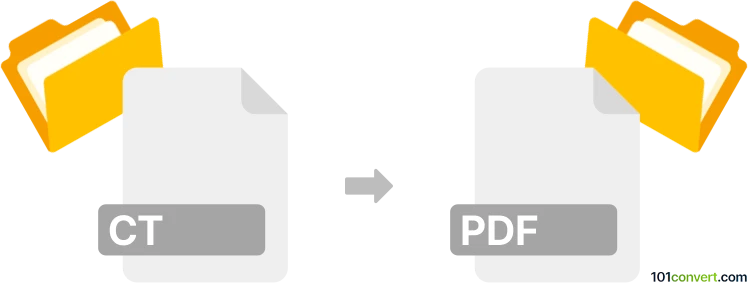
How to convert ct to pdf file
- Other formats
- No ratings yet.
101convert.com assistant bot
4h
Understanding CT and PDF file formats
CT files are raster image files created by Scitex (now part of Kodak), commonly used in the prepress and printing industry for high-quality image reproduction. These files are not widely supported outside specialized graphics and printing software.
PDF (Portable Document Format) is a universal file format developed by Adobe, designed to present documents consistently across different devices and platforms. PDF files can contain text, images, vector graphics, and more, making them ideal for sharing and printing.
Why convert CT to PDF?
Converting a CT file to PDF makes it easier to share, view, and print the image on any device, as PDF is a widely supported format. This is especially useful if you need to distribute or archive high-quality images originally stored in the CT format.
How to convert CT to PDF
Since CT files are specialized, you need software that can open and export them. Here are the best options:
- Kodak Prinergy: This professional prepress software natively supports CT files and can export to PDF. Use File → Export → PDF after opening your CT file.
- Adobe Photoshop (with Scitex CT plugin): If you have the Scitex CT plugin, open the CT file, then use File → Save As or File → Export → PDF.
- XnView: This image viewer supports many formats, including CT. Open the CT file, then use File → Export and select PDF as the output format.
Recommended converter
XnView is the best free option for most users. It supports batch conversion and is easy to use. For professional workflows, Kodak Prinergy is the industry standard.
Step-by-step conversion with XnView
- Download and install XnView from the official website.
- Open XnView and load your CT file.
- Go to File → Export.
- Select PDF as the output format.
- Click Save to complete the conversion.
Conclusion
Converting CT files to PDF ensures compatibility and ease of sharing. Use XnView for a straightforward, free solution, or Kodak Prinergy for professional needs.
Note: This ct to pdf conversion record is incomplete, must be verified, and may contain inaccuracies. Please vote below whether you found this information helpful or not.