Convert CSV to WPS
How to convert CSV files to WPS documents using WPS Office for better formatting and presentation.
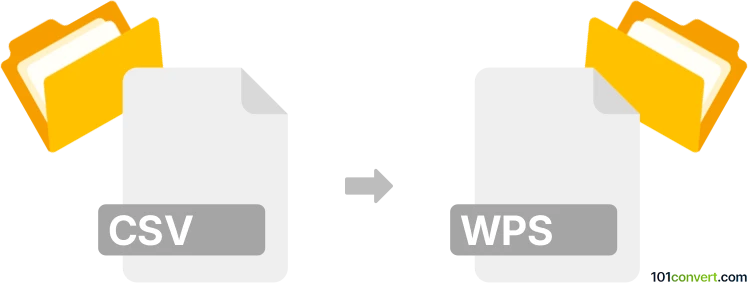
How to convert csv to wps file
- Other formats
- No ratings yet.
101convert.com assistant bot
3h
Understanding csv and wps file formats
CSV (Comma-Separated Values) is a simple text-based file format used to store tabular data, such as spreadsheets or databases. Each line in a CSV file represents a row, and columns are separated by commas. CSV files are widely supported and easy to manipulate.
WPS is the proprietary document format used by Kingsoft WPS Office Writer, similar to Microsoft Word's DOC format. WPS files can contain rich text, images, tables, and formatting, making them suitable for word processing tasks.
Why convert csv to wps?
Converting a CSV file to a WPS document allows you to present tabular data in a more visually appealing and formatted way. This is useful for creating reports, sharing data with users who prefer WPS Office, or adding additional text and formatting to your data.
How to convert csv to wps
There is no direct one-click converter for CSV to WPS, but you can easily achieve this using WPS Office itself. Here’s how:
- Open WPS Office Writer.
- Go to File → Open and select your CSV file. WPS Office will open the CSV in a spreadsheet format (WPS Spreadsheets).
- Select the data you want to include in your WPS document and copy it (Ctrl+C).
- Open a new WPS Writer document (File → New → Blank Document).
- Paste the copied data into the document (Ctrl+V).
- Format the table and add any additional text or images as needed.
- Save the document as a WPS file by going to File → Save As and choosing WPS Document (*.wps) as the file type.
Recommended software for csv to wps conversion
The best software for this conversion is WPS Office, as it natively supports both CSV and WPS formats. It is available for Windows, macOS, Linux, and mobile platforms. Alternative office suites like Microsoft Office or LibreOffice can open CSV files, but only WPS Office can save directly to the WPS format.
Summary
To convert a CSV file to a WPS document, use WPS Office to open, copy, and paste your data, then save it as a WPS file. This method ensures your data is preserved and allows for further formatting and editing.
Note: This csv to wps conversion record is incomplete, must be verified, and may contain inaccuracies. Please vote below whether you found this information helpful or not.