Convert CSV to SPBA
How to convert CSV contact files to SPBA format for Samsung devices using Samsung Kies.
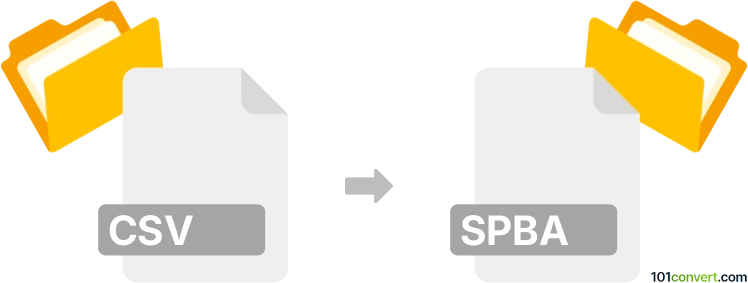
How to convert csv to spba file
- Other formats
- No ratings yet.
101convert.com assistant bot
2h
Understanding csv and spba file formats
CSV (Comma-Separated Values) is a widely used plain text format for storing tabular data, where each line represents a data record and each field is separated by a comma. It is commonly used for data exchange between applications, especially spreadsheets and databases.
SPBA (Samsung Phone Book Archive) is a proprietary file format used by Samsung devices to store contact information. SPBA files are typically used for backing up and restoring contacts on Samsung phones and are not as universally supported as CSV files.
Why convert csv to spba?
Converting a CSV file to SPBA is necessary when you want to import contact data from a spreadsheet or database into a Samsung device that only accepts the SPBA format for contact restoration. This conversion ensures compatibility and seamless transfer of contact information.
How to convert csv to spba
There is no direct, universal converter for CSV to SPBA due to the proprietary nature of the SPBA format. However, you can use Samsung's official software or third-party tools to facilitate this conversion:
- Samsung Kies: This is Samsung's official PC suite for managing phone data. You can import contacts from a CSV file and then back up your contacts, which will create an SPBA file.
- Steps using Samsung Kies:
- Connect your Samsung device to your computer and launch Samsung Kies.
- Go to Contacts in the left sidebar.
- Click Import/Export and select Import from CSV file.
- Browse and select your CSV file, then follow the prompts to map fields and import contacts.
- Once imported, use the Backup/Restore feature to back up your contacts. Kies will generate an SPBA file as part of the backup process.
- Alternative: Third-party tools: Some third-party utilities and online services may offer CSV to SPBA conversion, but always ensure they are trustworthy to protect your data privacy.
Best software for csv to spba conversion
The recommended and most reliable software for this conversion is Samsung Kies, as it is designed specifically for Samsung devices and supports both CSV import and SPBA export. Download it from the official Samsung website to ensure you have the latest and safest version.
Tips for successful conversion
- Ensure your CSV file is properly formatted, with clear headers for each contact field (e.g., Name, Phone, Email).
- Double-check field mapping during the import process in Samsung Kies to avoid data mismatches.
- Always back up your data before performing any import or conversion operations.
Note: This csv to spba conversion record is incomplete, must be verified, and may contain inaccuracies. Please vote below whether you found this information helpful or not.