Convert CSV to SLK
How to convert CSV files to SLK format using Excel, LibreOffice, or online tools for spreadsheet compatibility.
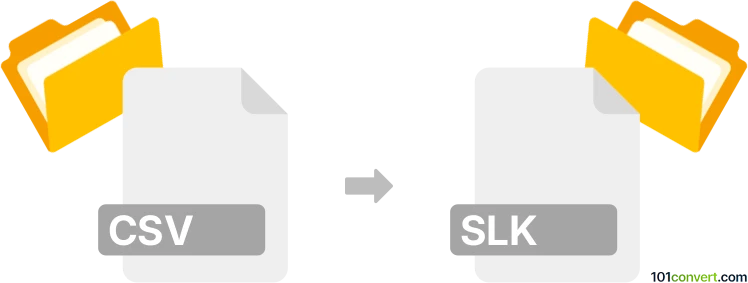
How to convert csv to slk file
- Other formats
- No ratings yet.
101convert.com assistant bot
1h
Understanding csv and slk file formats
CSV (Comma-Separated Values) is a widely used plain text format for storing tabular data, where each line represents a row and columns are separated by commas. It is popular for data exchange between spreadsheets, databases, and various applications.
SLK (Symbolic Link or SYLK) is a Microsoft file format designed for exchanging spreadsheet data between applications. SLK files are text-based and use a specific structure to represent cells, formulas, and formatting, making them compatible with programs like Microsoft Excel.
Why convert csv to slk?
Converting CSV to SLK is useful when you need to transfer data to spreadsheet applications that require the SYLK format for better compatibility, support for formulas, or preservation of certain formatting features not available in CSV.
How to convert csv to slk
There are several methods to convert a CSV file to an SLK file:
- Microsoft Excel: Open your CSV file in Excel, then use File → Save As and select SYLK (Symbolic Link) (*.slk) as the file type. This is the most reliable method for accurate conversion.
- LibreOffice Calc: Open the CSV file, then go to File → Save As and choose SYLK (.slk) as the format.
- Online converters: Websites like Zamzar allow you to upload a CSV file and download the converted SLK file. This is convenient for quick conversions without installing software.
Best software for csv to slk conversion
Microsoft Excel is the best and most accurate tool for converting CSV to SLK, as it natively supports both formats and preserves data integrity. For free alternatives, LibreOffice Calc is also highly recommended.
Tips for successful conversion
- Check your CSV file for special characters or formatting that may not translate perfectly to SLK.
- After conversion, open the SLK file in your spreadsheet application to verify data accuracy and formatting.
- Be aware that SLK files have some limitations, such as a maximum of 255 columns in older versions.
Note: This csv to slk conversion record is incomplete, must be verified, and may contain inaccuracies. Please vote below whether you found this information helpful or not.