Convert CSV to PSB
How to convert csv to psb. Available csv to psb converters.
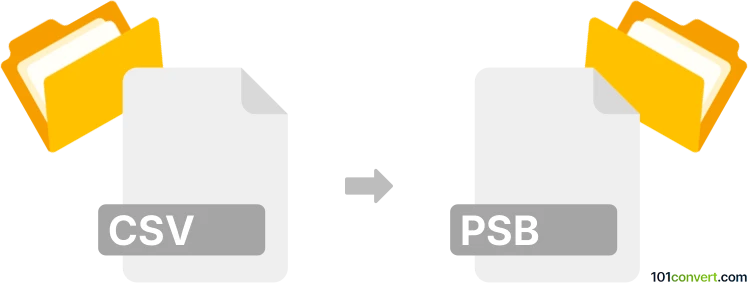
How to convert csv to psb file
- Databases
- No ratings yet.
You can import database data in CSV format to Navicat just fine and use to make new databases or in existing ones. Once this is done you can create a backup (.psb), which will pretty much achieve csv to psb conversion. Except for that, it is unlikely some direct way for csv to psb conversion exists.
101convert.com assistant bot
3mos
Understanding CSV and PSB file formats
CSV (Comma-Separated Values) is a simple file format used to store tabular data, such as a spreadsheet or database. Each line in a CSV file corresponds to a row in the table, and each field in the line is separated by a comma. CSV files are widely used for data exchange between different applications.
PSB (Photoshop Big) is an Adobe Photoshop file format that supports large documents up to 300,000 pixels in any dimension. It is an extension of the PSD format, designed to handle very large image files that exceed the limitations of the standard PSD format.
Converting CSV to PSB
Converting a CSV file to a PSB file involves transforming tabular data into a large image format. This process is not straightforward, as CSV files are text-based and PSB files are image-based. The conversion typically requires creating a visual representation of the data, such as a chart or graph, and then saving it as a PSB file.
Best software for CSV to PSB conversion
To convert a CSV file to a PSB file, you can use Adobe Photoshop, which supports the PSB format. Here’s a step-by-step guide:
- Open your CSV file in a spreadsheet application like Microsoft Excel or Google Sheets.
- Create a visual representation of your data, such as a chart or graph.
- Take a screenshot of the chart or export it as an image file.
- Open Adobe Photoshop and create a new document with the desired dimensions.
- Import the image file into Photoshop.
- Go to File → Save As and select PSB as the file format.
Adobe Photoshop is the best software for this conversion due to its robust support for large image files and the PSB format.
Suggested software and links: csv to psb converters
This record was last reviewed some time ago, so certain details or software may no longer be accurate.
Help us decide which updates to prioritize by clicking the button.