Convert CSV to ACCDB
Conversion of Comma Separated Value files to Microsoft Access databases.
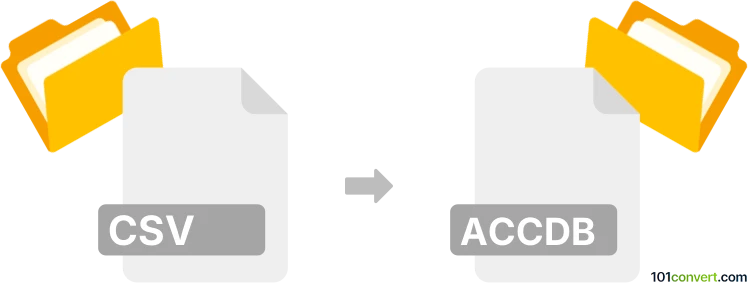
How to convert csv to accdb file
- Databases
- No ratings yet.
Data in CSV (Comma Separated Value) files can be imported to Microsoft Excel and exported as an Access database (.accdb file) and used in a new or existing database. Microsoft Access offers several formats to save the data, with default files in the ACCDB format. The same CSV to ACCDB conversion can be done with other database software supporting Microsoft Access formats. For large datasets, many files and data migrations use software like Full Convert, which can convert various databases between each other.
101convert.com assistant bot
3mos
Understanding CSV and ACCDB file formats
CSV (Comma-Separated Values) is a simple file format used to store tabular data, such as a spreadsheet or database. Each line in a CSV file corresponds to a row in the table, and each field in the line is separated by a comma. CSV files are widely used due to their simplicity and compatibility with many applications.
ACCDB is a database file format used by Microsoft Access, a popular database management system. ACCDB files support a wide range of data types, relationships, and advanced features like data validation, indexing, and referential integrity. This format is ideal for managing complex databases with multiple tables and relationships.
How to convert CSV to ACCDB
Converting a CSV file to an ACCDB file involves importing the CSV data into Microsoft Access and saving it in the ACCDB format. This process allows you to take advantage of the advanced database features offered by Access.
Best software for CSV to ACCDB conversion
The best software for converting CSV to ACCDB is Microsoft Access. It provides a straightforward way to import CSV files and save them as ACCDB files. Here’s how you can do it:
- Open Microsoft Access.
- Go to File → New and create a new database.
- Select External Data → Import & Link → Text File.
- Browse and select your CSV file.
- Follow the import wizard to map the CSV data to the Access table structure.
- Once imported, go to File → Save As and choose the ACCDB format.
Other software options include third-party tools like DBConvert or Full Convert, which offer additional features and flexibility for database conversions.