Convert CSV to JEF
How to convert CSV embroidery data to JEF files for Janome machines using Ink/Stitch and other tools.
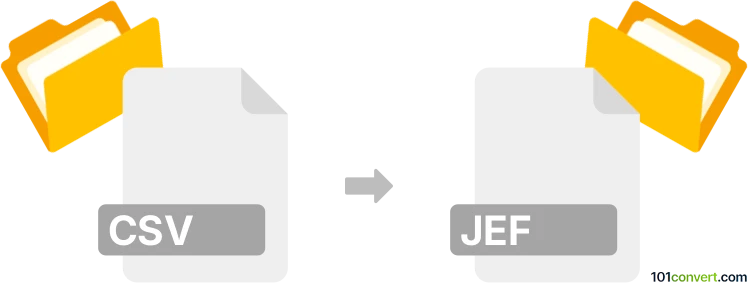
How to convert csv to jef file
- Other formats
- No ratings yet.
101convert.com assistant bot
3h
Understanding csv and jef file formats
CSV (Comma-Separated Values) is a widely used plain text format for storing tabular data, such as spreadsheets or databases. Each line in a CSV file represents a row, and columns are separated by commas. JEF is the proprietary embroidery design file format used by Janome embroidery machines. JEF files contain stitch data, color information, and design layout for automated embroidery.
Why convert csv to jef?
Converting CSV to JEF is useful when you have embroidery design data, such as stitch coordinates or color sequences, stored in a CSV file and need to use it with a Janome embroidery machine. This conversion allows you to automate the creation of embroidery patterns from spreadsheet or database data.
How to convert csv to jef
There is no direct, one-click converter for CSV to JEF, as JEF files require specific embroidery data structure. The process typically involves:
- Preparing your CSV file with stitch coordinates, color changes, and other necessary data.
- Importing the CSV data into embroidery design software that supports custom input or scripting.
- Exporting or saving the design as a JEF file.
Recommended software for csv to jef conversion
Ink/Stitch (an extension for Inkscape) is a popular free tool for creating embroidery designs. While it does not natively import CSV, you can use Inkscape's scripting or extensions to convert CSV data into SVG paths, then use Ink/Stitch to convert those paths into embroidery objects and export as JEF.
Steps:
- Use a script or Inkscape extension to convert your CSV data into SVG paths or shapes.
- Open the SVG in Inkscape with the Ink/Stitch extension installed.
- Use Extensions → Ink/Stitch → Params to set embroidery parameters.
- Export the design as a JEF file using Extensions → Ink/Stitch → Embroider.
For advanced users, Embird and Wilcom software suites offer scripting and automation features that can help with CSV data import and JEF export, but these are paid solutions.
Tips and considerations
- Ensure your CSV data is formatted correctly for the embroidery software you use.
- Manual adjustment of stitch order, density, and color may be necessary after import.
- Always preview the JEF file in the software before stitching to avoid machine errors.
Note: This csv to jef conversion record is incomplete, must be verified, and may contain inaccuracies. Please vote below whether you found this information helpful or not.