Convert CSV to GPX
How to convert CSV files to GPX format for GPS devices using GPSBabel, GPS Visualizer, or QGIS.
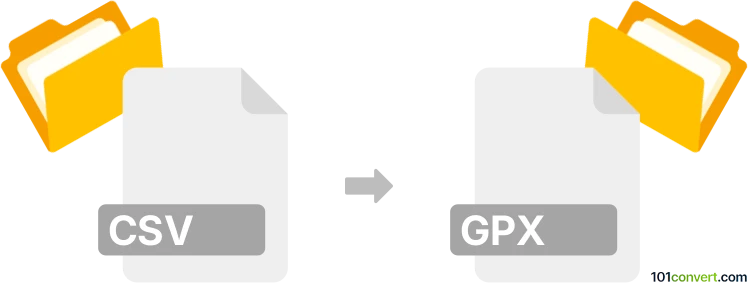
How to convert csv to gpx file
- Other formats
- No ratings yet.
101convert.com assistant bot
2h
Understanding csv and gpx file formats
CSV (Comma-Separated Values) is a simple text-based format used to store tabular data, such as spreadsheets or databases. Each line in a CSV file represents a row, and columns are separated by commas. It is widely used for data exchange between different applications.
GPX (GPS Exchange Format) is an XML-based file format designed for storing GPS data, such as waypoints, routes, and tracks. GPX files are commonly used with GPS devices and mapping software to share location data.
Why convert csv to gpx?
Converting a CSV file to GPX is useful when you have location data (latitude, longitude, and optionally elevation or time) in a spreadsheet and want to use it with GPS devices or mapping applications. This conversion enables you to visualize, navigate, or analyze your data on maps.
How to convert csv to gpx
To convert a CSV file to GPX, you need to map the relevant columns (such as latitude and longitude) to the GPX structure. This can be done manually or using specialized software or online converters.
Best software and tools for csv to gpx conversion
- GPSBabel: A powerful, free tool for converting between GPS file formats. To convert, use File → Open to select your CSV, then File → Save As and choose GPX as the output format.
- Online Converters: Websites like GPS Visualizer allow you to upload your CSV and download a GPX file. Simply upload your CSV, select GPX as the output, and click Convert.
- QGIS: A free GIS application that can import CSV files as layers and export them as GPX. Use Layer → Add Layer → Add Delimited Text Layer to import, then Layer → Export → Save Features As and select GPX.
Tips for successful conversion
- Ensure your CSV contains columns for latitude and longitude.
- Check that your data uses the correct coordinate format (decimal degrees are standard for GPX).
- Remove any unnecessary columns or rows to avoid errors during conversion.
Conclusion
Converting CSV to GPX is straightforward with the right tools. GPSBabel and GPS Visualizer are excellent choices for most users, while QGIS offers advanced options for GIS professionals. Always verify your data before and after conversion to ensure accuracy.
Note: This csv to gpx conversion record is incomplete, must be verified, and may contain inaccuracies. Please vote below whether you found this information helpful or not.