Convert CRYPT7 to CRYPT5
How to convert old Whatsapp backup files. Possible crypt7 to crypt5 converters.
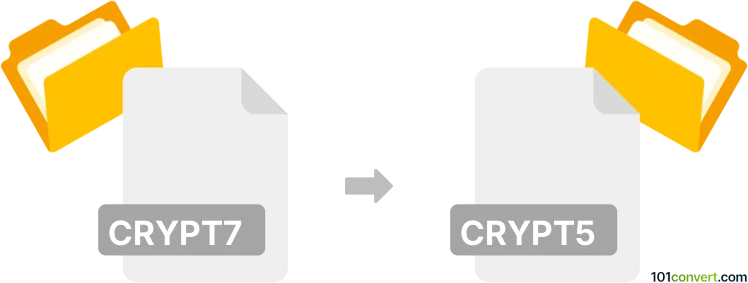
How to convert crypt7 to crypt5 file
- Mobile platforms
- No ratings yet.
It doesn't seem to be possible to directly convert CRYPT7 archives to CRYPT5 format and both of these files are obsolete in latest Whatsapp (uses .crypt 12 files). Nonethless the WhatsApp Tri-Crypt program (now known as Omni-Crypt) can be run as background process and converted all newer CRYPT7, CRYPT6 and CRYPT 5 archives to the original legacy CRYPT format, which then can be easily extracted with one of the available tools like WhatApp Xtract.
Simply put, it is impossible to convert CRYPT7 to CRYPT5 directly.
Thus, there is no so-called crypt7 to crypt5 converter or a free online .crypt7 to .crypt5 conversion tool.
101convert.com assistant bot
2mos
Understanding crypt7 and crypt5 file formats
Crypt7 and Crypt5 are file formats used by WhatsApp to encrypt and store chat history on Android devices. These files are part of a series of cryptographic protocols used by WhatsApp to secure user data. The Crypt7 format is an older version compared to Crypt5, and both are used to ensure that chat backups are protected from unauthorized access.
Why convert crypt7 to crypt5?
Converting Crypt7 to Crypt5 might be necessary for compatibility reasons, especially if you are trying to restore chat history on a device or application that only supports the Crypt5 format. However, it is important to note that such conversions are not typically straightforward due to the encryption involved.
Best software for crypt7 to crypt5 conversion
There is no direct software or tool that can convert Crypt7 files to Crypt5 due to the encryption and security measures in place. However, you can use tools like WhatsApp Viewer to decrypt and view the contents of these files. To perform any conversion, you would need the correct decryption key, which is typically stored on the device where the backup was created.
Steps to view crypt7 files
- Download and install WhatsApp Viewer.
- Obtain the decryption key from your Android device.
- Open WhatsApp Viewer and select File → Open.
- Choose the Crypt7 file and enter the decryption key.
- View the decrypted chat history.
While direct conversion from Crypt7 to Crypt5 is not feasible, understanding the contents of these files can be achieved through decryption and viewing tools.
Suggested software and links: crypt7 to crypt5 converters
This record was last reviewed some time ago, so certain details or software may no longer be accurate.
Help us decide which updates to prioritize by clicking the button.