Convert CRYPT10 to CRYPT12
How to convert and export WhatsApp crypt10 to crypt12?
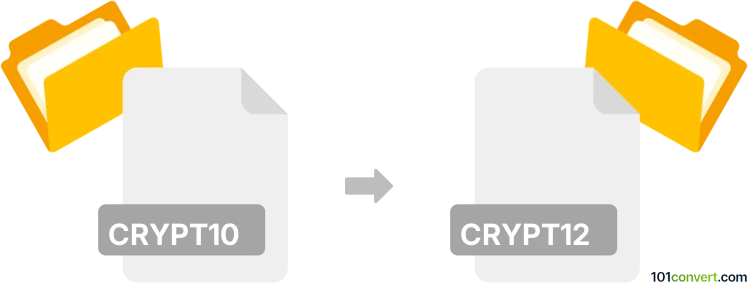
How to convert crypt10 to crypt12 file
- Mobile platforms
- No ratings yet.
You can't simply convert older WhatsApp message backups (for example, .crypt10) to a later variant (.crypt12) nor can you import it to already Whatsapp. However, you can trick WhatsApp so it restores the backup by putting the .crypt10 in the default folder on external storage, uninstalling WhatsApp, and reinstalling it. This will prompt the old backup import wizard and convert the backups to the latest available version, which may even be higher than .crypt12.
This file conversion has been marked as obsolete. No dedicated converter or free online tool is available, or one of the formats is very old and has been replaced by newer versions, making this type of conversion unnecessary in modern usage.
101convert.com assistant bot
2mos
Understanding crypt10 and crypt12 file formats
Crypt10 and crypt12 are file formats used by WhatsApp to encrypt and store chat backups on Android devices. These files are part of a series of cryptographic protocols that WhatsApp uses to secure user data. The number in the file extension indicates the version of the encryption protocol used. As WhatsApp updates its encryption methods, the file extension changes, with crypt12 being a more recent version than crypt10.
Why convert crypt10 to crypt12?
Converting a crypt10 file to a crypt12 file may be necessary if you want to restore older chat backups on a newer version of WhatsApp that only supports crypt12. This conversion ensures compatibility with the latest encryption standards used by WhatsApp.
Best software for crypt10 to crypt12 conversion
There is no direct software or tool that can convert crypt10 files to crypt12 files due to the proprietary nature of WhatsApp's encryption. However, you can use a workaround by restoring the crypt10 backup on an older version of WhatsApp that supports it, and then updating WhatsApp to the latest version, which will automatically convert the backup to crypt12.
Steps to convert using WhatsApp
- Uninstall the current version of WhatsApp from your device.
- Download and install an older version of WhatsApp that supports crypt10 files.
- Place the crypt10 file in the WhatsApp Databases folder on your device.
- Open WhatsApp and verify your phone number. The app should detect the crypt10 backup and prompt you to restore it.
- Once restored, update WhatsApp to the latest version via the Google Play Store.
- WhatsApp will automatically convert the backup to crypt12 during the update process.