Convert CRTX to PPTX
How to apply a CRTX chart template to a PowerPoint presentation and save it as a PPTX file.
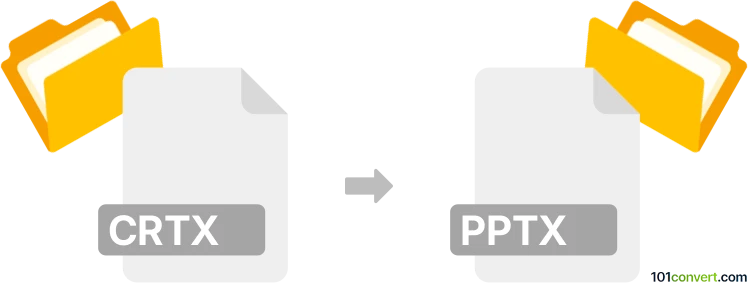
How to convert crtx to pptx file
- Other formats
- No ratings yet.
101convert.com assistant bot
4h
Understanding the CRTX and PPTX file formats
CRTX files are Microsoft Office Chart Template files. They store chart formatting, styles, and layout information, allowing users to apply consistent chart designs across multiple documents in Microsoft Office applications like Excel and PowerPoint.
PPTX files are Microsoft PowerPoint Presentation files. They contain slides with text, images, charts, animations, and multimedia, and are the standard format for presentations in Microsoft PowerPoint (from version 2007 onwards).
Why convert CRTX to PPTX?
Converting a CRTX file to PPTX is useful when you want to use a custom chart template directly within a PowerPoint presentation. Since CRTX files are not presentations themselves, but chart templates, the conversion process involves applying the chart template to a chart within a PowerPoint file and then saving the result as a PPTX.
How to convert CRTX to PPTX
There is no direct one-step converter for CRTX to PPTX, as CRTX files are templates, not content files. The process involves applying the CRTX template to a chart in PowerPoint and then saving the presentation as a PPTX file. Here’s how you can do it using Microsoft PowerPoint:
- Open Microsoft PowerPoint.
- Insert a new chart by going to Insert → Chart.
- Once the chart is inserted, select the chart to activate the Chart Tools menu.
- Go to Design → Change Chart Type → Templates.
- Click Manage Templates and browse to your CRTX file.
- Select the CRTX file to apply its formatting to your chart.
- Customize your slide as needed.
- Save your presentation by going to File → Save As and choosing PPTX as the file type.
Best software for CRTX to PPTX conversion
The most reliable and straightforward tool for this process is Microsoft PowerPoint (2010 or later). It natively supports both CRTX and PPTX formats, ensuring full compatibility and preserving chart formatting.
Alternative methods and tips
- If you have multiple charts to format, you can save time by applying the CRTX template to each chart within the same presentation.
- Online converters do not support direct CRTX to PPTX conversion due to the nature of CRTX files.
- For batch processing, consider using VBA macros in PowerPoint to automate the application of CRTX templates to multiple charts.
Note: This crtx to pptx conversion record is incomplete, must be verified, and may contain inaccuracies. Please vote below whether you found this information helpful or not.