Convert CRTX to XML
How to extract XML data from CRTX chart template files using 7-Zip or programmatically with Python.
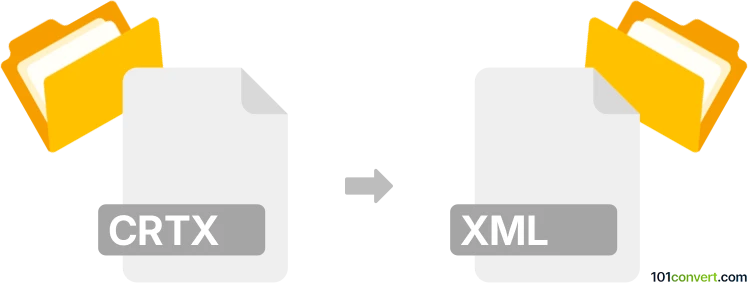
How to convert crtx to xml file
- Other formats
- No ratings yet.
101convert.com assistant bot
1h
Understanding the CRTX and XML file formats
CRTX files are Microsoft Office Chart Template files, primarily used in Excel and PowerPoint to store custom chart formatting and styles. These templates allow users to apply consistent chart designs across multiple documents. XML (eXtensible Markup Language) files, on the other hand, are plain text files structured with tags to store and transport data in a platform-independent, human-readable format. XML is widely used for data exchange between different systems and applications.
Why convert CRTX to XML?
Converting a CRTX file to XML can be useful for extracting chart formatting information, analyzing chart styles programmatically, or integrating chart templates into other systems that utilize XML for configuration or data exchange.
How to convert CRTX to XML
Since CRTX files are essentially ZIP archives containing XML files and other resources, the conversion process involves extracting the relevant XML data from the CRTX file. Here’s how you can do it:
- Rename the .crtx file extension to .zip.
- Extract the ZIP archive using any standard archive tool (such as 7-Zip or WinRAR).
- Inside the extracted folder, locate the chartStyle.xml and other XML files that define the chart template.
- Use these XML files as needed for your application or further processing.
Recommended software for CRTX to XML extraction
The best tools for this process are general-purpose archive managers. 7-Zip (Windows, free) is highly recommended for its ease of use and support for multiple formats. Simply right-click your CRTX file, choose 7-Zip → Extract Here, and access the XML files inside.
Alternative: Programmatic extraction
If you need to automate the process, you can use programming languages like Python with the zipfile module to extract XML files from CRTX templates. This is especially useful for batch processing multiple files.
Summary
Converting a CRTX file to XML is straightforward since CRTX files are ZIP archives containing XML data. Use an archive manager like 7-Zip to extract the XML files for further use or analysis.
Note: This crtx to xml conversion record is incomplete, must be verified, and may contain inaccuracies. Please vote below whether you found this information helpful or not.