Convert CREC to WMV
How to convert Cisco Webex CREC recordings to WMV format for easier playback and sharing.
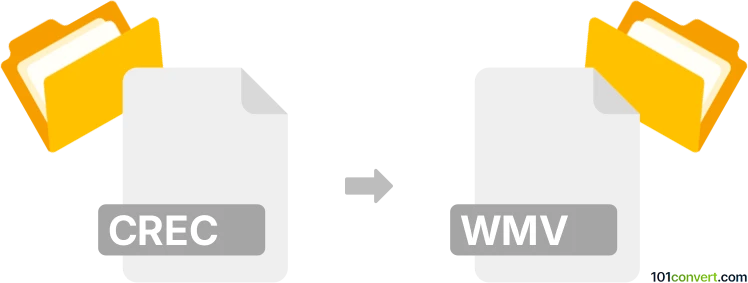
How to convert crec to wmv file
- Other formats
- No ratings yet.
101convert.com assistant bot
6h
Understanding CREC and WMV file formats
CREC files are proprietary video recordings created by Cisco Webex during online meetings. These files are typically used for storing meeting content, including audio, video, and shared screens, and are not natively compatible with most media players.
WMV (Windows Media Video) is a widely supported video format developed by Microsoft. It is commonly used for streaming and sharing video content due to its good compression and compatibility with Windows-based applications and media players.
Why convert CREC to WMV?
Converting CREC files to WMV format allows for easier playback, editing, and sharing. WMV files can be opened on most devices and platforms, making them ideal for distributing recorded meetings to a wider audience.
How to convert CREC to WMV
Since CREC is a proprietary format, the best way to convert it is by using the official Webex Network Recording Player provided by Cisco. This tool allows you to export your recordings to more common formats like WMV.
Step-by-step conversion process using Webex Network Recording Player
- Download and install the Webex Network Recording Player from the official Cisco website.
- Open the player and go to File → Open to select your CREC file.
- Once the file is loaded, navigate to File → Export To → WMV.
- Choose your desired export settings and destination folder.
- Click OK or Export to start the conversion process.
Recommended software for CREC to WMV conversion
- Webex Network Recording Player (official and most reliable method)
Third-party converters are generally not recommended due to the proprietary nature of CREC files and potential compatibility or security issues.
Tips for successful conversion
- Ensure you have the latest version of the Webex Network Recording Player.
- Check that your CREC file is not corrupted before attempting conversion.
- After conversion, test the WMV file in a media player to confirm quality and completeness.
Note: This crec to wmv conversion record is incomplete, must be verified, and may contain inaccuracies. Please vote below whether you found this information helpful or not.
Suggested software and links: crec to wmv converters
Browse file conversions by category
- 3D modeling (780)
- Accounting and taxes (127)
- Archives (343)
- Audio (871)
- Audio to text (42)
- CAD formats (494)
- Computer games (58)
- Contacts and address books (132)
- Databases (253)
- Disk images (266)
- Documents (1679)
- Ebooks (234)
- Fonts (44)
- GPS navigation, maps, GIS (100)
- Graphics (1475)
- Graphics embroidery (299)
- Internet (117)
- Mind maps and flowcharts (80)
- Mobile platforms (450)
- Music composition (211)
- Other formats (8770)
- Programming (56)
- Text files (73)
- Video (1446)
- Video subtitles (70)
- Virtualization (58)
- Web design (17)