Convert CPT to TIFF
How to convert cpt to tiff. Possible cpt to tiff converters.
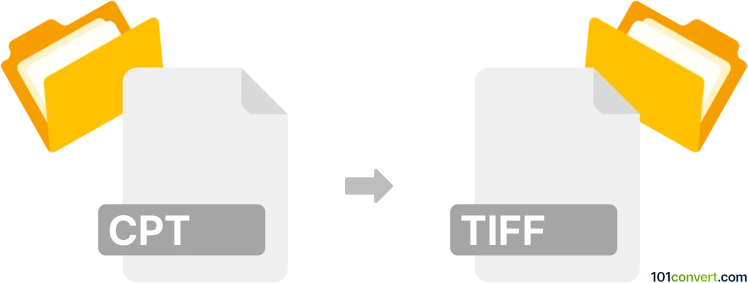
How to convert cpt to tiff file
- Graphics
- No ratings yet.
Unless you have access to the original Corel PhotoPaint software that can be easily used to work with and export or save .cpt pictures to other formats, you will have to rely on one of the 3rd party conversion solutions that can handle cpt to tiff conversion, for example reaConverter.
101convert.com assistant bot
2mos
Understanding CPT and TIFF file formats
The CPT file format is a raster graphics format used by Corel Photo-Paint, a popular image editing software. It is primarily used for storing bitmap images, including layers, effects, and other image data. On the other hand, the TIFF (Tagged Image File Format) is a versatile and widely supported format for storing high-quality raster graphics. It is commonly used in professional photography and desktop publishing due to its ability to store images with high color depth and lossless compression.
How to convert CPT to TIFF
Converting a CPT file to a TIFF file involves using software that can read the CPT format and export it to TIFF. This process ensures that the image retains its quality and details during the conversion.
Best software for CPT to TIFF conversion
One of the best software options for converting CPT files to TIFF is Corel Photo-Paint itself. As the native application for CPT files, it provides the most reliable conversion process. To convert a CPT file to TIFF using Corel Photo-Paint, follow these steps:
- Open the CPT file in Corel Photo-Paint.
- Go to the File menu and select Export.
- Choose TIFF as the output format.
- Adjust any settings as needed and click Save.
Another option is to use online converters like Zamzar or Convertio, which support a wide range of file formats. These tools are convenient for quick conversions without the need to install software.
Suggested software and links: cpt to tiff converters
This record was last reviewed some time ago, so certain details or software may no longer be accurate.
Help us decide which updates to prioritize by clicking the button.