Convert CPBITMAP to JPG
How to convert or export cpbitmap files to JPEG. Available cpbitmap to jpg converters.
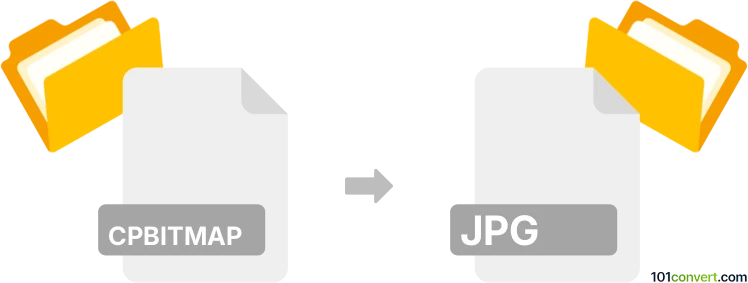
How to convert cpbitmap to jpg file
- Graphics
- No ratings yet.
CPBITMAP files are high quality wallpapers for iOS devices and users frequently try to convert them to one of the more common image formats like JPG. Simple renaming won't work, as the .cptbitmap files are encoded somehow. Unfortunately, it's not that easy and the only converter existing is available at Code projects. The online web converter seems to be unavailable for more than a year however, so you need to download the program.
101convert.com assistant bot
2mos
Understanding CPBITMAP and JPG file formats
The CPBITMAP file format is a proprietary format used by Windows for storing bitmap images, often associated with themes and wallpapers. These files are not widely supported by image editing software, making them less accessible for general use.
On the other hand, the JPG (or JPEG) format is one of the most popular image formats used today. It is widely supported across various platforms and devices, known for its efficient compression that maintains a balance between image quality and file size.
How to convert CPBITMAP to JPG
Converting a CPBITMAP file to a JPG format can be a bit challenging due to the limited support for CPBITMAP files. However, there are a few methods and tools that can help you achieve this conversion.
Best software for CPBITMAP to JPG conversion
One of the most effective ways to convert CPBITMAP files to JPG is by using specialized conversion software. Here are some recommended tools:
- XnConvert: A powerful batch image converter that supports a wide range of formats, including CPBITMAP. You can use it to convert your files by selecting File → Open to load your CPBITMAP file, then File → Export → JPG to save it in the desired format.
- GIMP: This open-source image editor can open CPBITMAP files with the help of plugins. Once opened, you can convert the file by selecting File → Export As and choosing JPG as the output format.
Conclusion
While CPBITMAP files are not as versatile as JPGs, using the right tools can make conversion straightforward. By utilizing software like XnConvert or GIMP, you can easily convert your CPBITMAP files to the more universally accepted JPG format.
Suggested software and links: cpbitmap to jpg converters
This record was last reviewed some time ago, so certain details or software may no longer be accurate.
Help us decide which updates to prioritize by clicking the button.