Convert CLK to JPG
How to export images from CLK project files to JPG format using Clickteam Fusion or alternative methods.
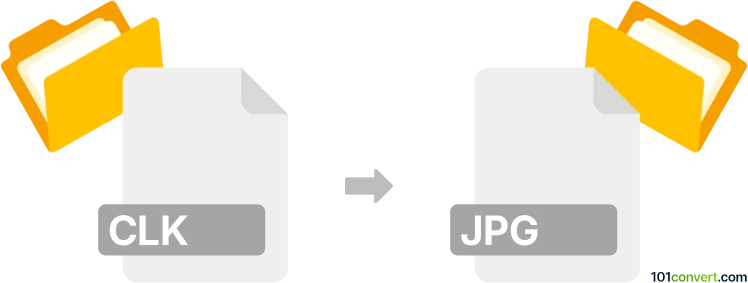
How to convert clk to jpg file
- Other formats
- No ratings yet.
101convert.com assistant bot
4h
Understanding CLK and JPG file formats
CLK files are project files created by Clickteam Clickteam Fusion or its predecessor, Multimedia Fusion. These files store interactive multimedia projects, including graphics, animations, and logic for games or applications. They are not image files but rather contain resources and instructions for building interactive content.
JPG (or JPEG) is a widely used raster image format known for its efficient compression and compatibility. JPG files are ideal for sharing photographs and images on the web due to their small file size and broad support.
How to convert CLK to JPG
Since CLK files are not image files but project files, you cannot directly convert a CLK file to a JPG. Instead, you need to export the visual content (such as a frame or scene) from the CLK project as an image. This process involves opening the CLK file in the appropriate software and exporting the desired frame or screen as a JPG image.
Recommended software for CLK to JPG conversion
The best software for this task is Clickteam Fusion (or Multimedia Fusion, depending on the CLK file version). Here’s how you can export a frame as a JPG:
- Open your CLK file in Clickteam Fusion.
- Navigate to the frame or scene you want to export.
- Go to File → Export → Image or use the Screen Capture feature.
- Select JPG as the output format and save the file.
If you do not have Clickteam Fusion, you can try opening the CLK file in a compatible viewer, take a screenshot of the desired content, and then save or convert the screenshot to JPG using an image editor like IrfanView or GIMP.
Tips for best results
- Ensure you are exporting at the highest possible resolution for better image quality.
- If you need to export multiple frames, repeat the process for each frame.
- For batch conversion, consider automating screenshots and using batch image converters.
Summary
Direct conversion from CLK to JPG is not possible due to the nature of CLK files. Use Clickteam Fusion to export the visual content as JPG images for best results.
Note: This clk to jpg conversion record is incomplete, must be verified, and may contain inaccuracies. Please vote below whether you found this information helpful or not.