Convert CLIP to JPG
How to convert CLIP Studio Paint files to JPG for easy sharing and printing, with top software recommendations.
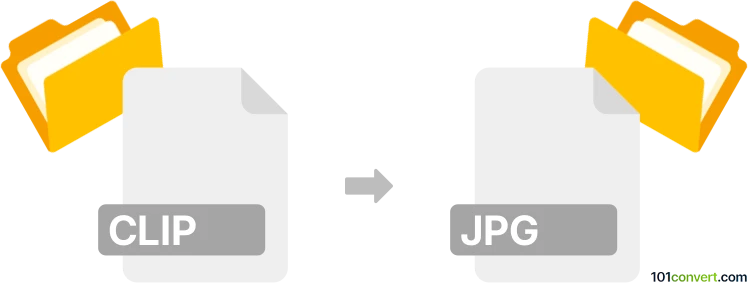
How to convert clip to jpg file
- Other formats
- No ratings yet.
101convert.com assistant bot
13h
Understanding the source: What is a CLIP file?
CLIP files are proprietary project files created by Clip Studio Paint, a popular digital painting and illustration software. These files store layered artwork, vector data, text, and other project-specific information, making them ideal for editing and revising artwork within Clip Studio Paint.
Understanding the target: What is a JPG file?
JPG (or JPEG) is a widely used raster image format known for its efficient compression and compatibility. JPG files are ideal for sharing, printing, and displaying images on the web, but they do not support layers or transparency.
Why convert CLIP to JPG?
Converting a CLIP file to JPG allows you to share your artwork easily, upload it to websites, or print it. JPG files are universally supported, making them perfect for distribution outside of Clip Studio Paint.
How to convert CLIP to JPG
The most reliable way to convert a CLIP file to JPG is by using Clip Studio Paint itself. Here’s how you can do it:
- Open your CLIP file in Clip Studio Paint.
- Go to File → Export (Single Layer) or File → Export (Multiple Pages) if working with a comic.
- Select JPEG as the output format.
- Adjust the export settings as needed (resolution, quality, etc.).
- Click OK or Export to save your artwork as a JPG file.
Best software for CLIP to JPG conversion
- Clip Studio Paint – The native and most accurate way to export CLIP files to JPG.
- Krita – Can open some CLIP files and export to JPG, but compatibility may vary.
- Online converters – Rare for CLIP files due to their proprietary nature; always use trusted sources if available.
Tips for successful conversion
- Always check the exported JPG for quality and completeness.
- Keep your original CLIP file for future edits, as JPG is a flattened format.
- Adjust export settings for optimal balance between file size and image quality.
Note: This clip to jpg conversion record is incomplete, must be verified, and may contain inaccuracies. Please vote below whether you found this information helpful or not.