Convert CLIP to PSD
How to convert CLIP STUDIO PAINT files to PSD for Photoshop compatibility and best results.
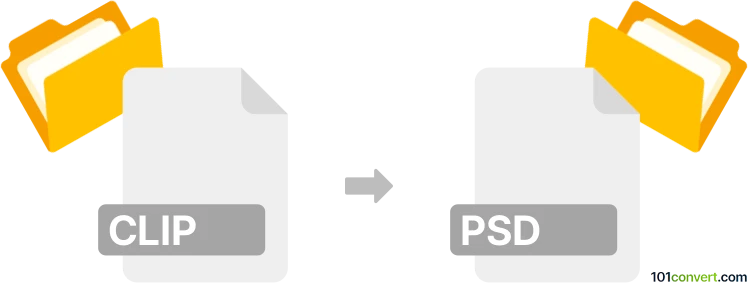
How to convert clip to psd file
- Other formats
- No ratings yet.
101convert.com assistant bot
1h
Understanding CLIP and PSD file formats
CLIP files are native project files created by CLIP STUDIO PAINT, a popular illustration, manga, and animation software. These files store layers, vector data, effects, and other project-specific information, allowing for non-destructive editing and reworking.
PSD files are Adobe Photoshop Document files, widely used in graphic design and digital art. PSD supports multiple layers, masks, transparency, and a range of color modes, making it a standard format for professional image editing and sharing between different software.
Why convert CLIP to PSD?
Converting a CLIP file to PSD is useful for sharing your artwork with collaborators who use Adobe Photoshop or other compatible software. PSD files are more universally supported, making them ideal for print, web, or further editing outside of CLIP STUDIO PAINT.
How to convert CLIP to PSD
The most reliable way to convert a CLIP file to PSD is by using CLIP STUDIO PAINT itself. This ensures that layers, transparency, and other project elements are preserved as much as possible.
- Open your CLIP file in CLIP STUDIO PAINT.
- Go to File → Export (Single Layer) or File → Export (Multiple Layers).
- Select PSD (Photoshop Document) as the export format.
- Adjust export settings as needed (such as resolution, color profile, and which layers to include).
- Click OK or Export to save your file as a PSD.
Best software for CLIP to PSD conversion
CLIP STUDIO PAINT is the best and most accurate tool for converting CLIP files to PSD. Third-party converters or online tools are not recommended, as they may not support the proprietary CLIP format or could result in loss of layers and effects.
Tips for a successful conversion
- Check your layer structure after exporting, as some advanced features (like certain effects or vector layers) may not translate perfectly to PSD.
- Always keep a backup of your original CLIP file in case you need to make further edits.
- Test the exported PSD in Photoshop or your target software to ensure compatibility.
Note: This clip to psd conversion record is incomplete, must be verified, and may contain inaccuracies. Please vote below whether you found this information helpful or not.
Browse file conversions by category
- 3D modeling (791)
- Accounting and taxes (128)
- Archives (349)
- Audio (879)
- Audio to text (42)
- CAD formats (497)
- Computer games (58)
- Contacts and address books (132)
- Databases (260)
- Disk images (266)
- Documents (1696)
- Ebooks (234)
- Fonts (57)
- GPS navigation, maps, GIS (102)
- Graphics (1487)
- Graphics embroidery (299)
- Internet (119)
- Mind maps and flowcharts (88)
- Mobile platforms (452)
- Music composition (212)
- Other formats (16687)
- Programming (60)
- Text files (74)
- Video (1465)
- Video subtitles (70)
- Virtualization (58)
- Web design (17)