Convert CGM to TIFF
How to convert cgm to tiff. Possible cgm to tiff converters.
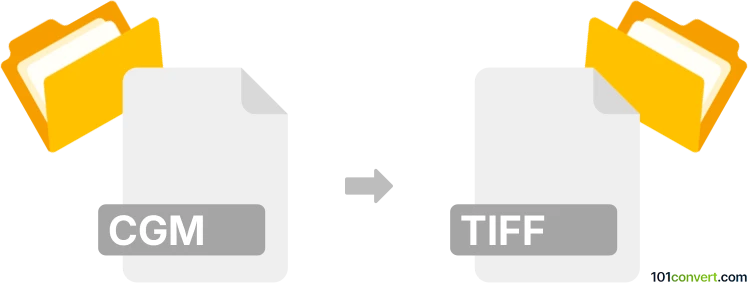
How to convert cgm to tiff file
- Graphics
- No ratings yet.
CGM graphics files are supported in most graphics editors these days and can be easily saved other formats including TIFF graphics, which is what cgm to tiff conversion represents. You can also find special programs like SDI Convert, that are specially designed to handle CGM graphics, including export and conversion to other format.
101convert.com assistant bot
2mos
Understanding CGM and TIFF file formats
CGM (Computer Graphics Metafile) is a file format used for 2D vector graphics, raster graphics, and text. It is widely used in technical illustration and professional design due to its ability to store complex graphical data in a compact form. TIFF (Tagged Image File Format), on the other hand, is a versatile raster image format known for its high-quality image storage and is commonly used in photography and desktop publishing.
Why convert CGM to TIFF?
Converting CGM to TIFF is often necessary when you need to use vector graphics in applications that primarily support raster images. TIFF files are widely supported across different platforms and software, making them ideal for sharing and printing high-quality images.
Best software for CGM to TIFF conversion
One of the best software options for converting CGM to TIFF is CorelDRAW. CorelDRAW supports a wide range of file formats and provides a straightforward conversion process. To convert a CGM file to TIFF in CorelDRAW, follow these steps:
- Open your CGM file in CorelDRAW.
- Go to File → Export.
- Select TIFF as the file format.
- Choose your desired settings and click Export.
Another excellent tool is Adobe Illustrator, which also supports CGM files and can export them to TIFF format. The process is similar:
- Open the CGM file in Adobe Illustrator.
- Navigate to File → Export → Export As.
- Select TIFF as the format and click Export.
Online converters
If you prefer not to install software, online converters like Zamzar or Convertio offer a quick and easy way to convert CGM files to TIFF. Simply upload your CGM file, select TIFF as the output format, and download the converted file.
Suggested software and links: cgm to tiff converters
This record was last reviewed some time ago, so certain details or software may no longer be accurate.
Help us decide which updates to prioritize by clicking the button.