Convert CG4 to TIF
How to convert CG4 raster images to TIF format using XnView or online converters for better compatibility.
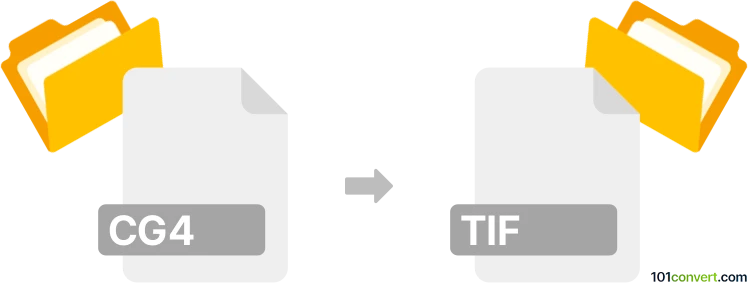
How to convert cg4 to tif file
- Other formats
- No ratings yet.
101convert.com assistant bot
9h
Understanding CG4 and TIF file formats
CG4 is a raster image file format developed by CALS (Continuous Acquisition and Life-cycle Support) for use in military and government documentation. It is primarily used for storing monochrome (black and white) images, such as scanned technical drawings and schematics. The format is less common today but is still encountered in legacy systems.
TIF (or TIFF, Tagged Image File Format) is a widely used raster image format known for its flexibility and support for high-quality images, including lossless compression. TIF files are commonly used in publishing, scanning, and professional photography due to their ability to store detailed image data and multiple layers.
Why convert CG4 to TIF?
Converting CG4 files to TIF format allows for broader compatibility with modern image viewers, editors, and document management systems. TIF files are easier to share, edit, and archive, making them a preferred choice for long-term storage and professional use.
How to convert CG4 to TIF
Since CG4 is a specialized format, not all image editors support it natively. The best approach is to use dedicated file conversion software or specialized viewers that can handle CALS CG4 files.
Recommended software: XnView
XnView is a powerful image viewer and converter that supports a wide range of formats, including CG4 and TIF. It is available for Windows, macOS, and Linux.
- Download and install XnView from the official website.
- Open XnView and use File → Open to select your CG4 file.
- Once the image is loaded, go to File → Export.
- In the export dialog, choose TIF as the output format.
- Click Save to complete the conversion.
Alternative: Online converters
Some online file conversion services, such as Zamzar or Convertio, may support CG4 to TIF conversion. Simply upload your CG4 file, select TIF as the output format, and download the converted file. However, for sensitive or large files, desktop software like XnView is recommended.
Tips for successful conversion
- Ensure your CG4 file is not corrupted before conversion.
- Check the output TIF file for image quality and completeness.
- For batch conversions, XnView offers batch processing features under Tools → Batch Convert.
Note: This cg4 to tif conversion record is incomplete, must be verified, and may contain inaccuracies. Please vote below whether you found this information helpful or not.