Convert CG4 to AFF
How to convert CG4 files to AFF format using intermediate steps and recommended software for digital forensics.
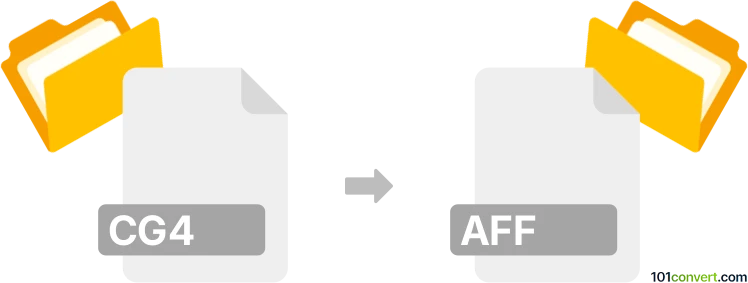
How to convert cg4 to aff file
- Other formats
- No ratings yet.
101convert.com assistant bot
2mos
Understanding CG4 and AFF file formats
The CG4 file format is a type of image file used primarily by the Fastgraph graphics library. It is a proprietary format that stores graphical data, often used in older software applications for rendering images. On the other hand, the AFF file format, which stands for Advanced Forensics Format, is used in digital forensics to store disk images and related metadata. It is an open format that supports compression and encryption, making it suitable for secure data storage and analysis.
Why convert CG4 to AFF?
Converting a CG4 file to an AFF file might be necessary if you are working in a digital forensics environment and need to incorporate graphical data into a forensic analysis. The AFF format's ability to handle large data sets securely and efficiently makes it a preferred choice for forensic experts.
Best software for CG4 to AFF conversion
Converting CG4 files to AFF is not a common task, and there are no direct converters available. However, you can use a two-step process involving intermediate formats. First, convert the CG4 file to a more common image format like PNG or JPEG using software like Fastgraph or XnView. Then, use a tool like FTK Imager to convert the image file to the AFF format.
Step-by-step conversion process
- Open the CG4 file in XnView or a similar image viewer.
- Go to File → Export and choose a common image format like PNG or JPEG.
- Save the converted image file to your desired location.
- Open FTK Imager and load the converted image file.
- Use the File → Create Disk Image option to convert the image to the AFF format.
- Save the AFF file to your desired location.
Note: This cg4 to aff conversion record is incomplete, must be verified, and may contain inaccuracies. Please vote below whether you found this information helpful or not.