Convert CDR to STL
How to convert CDR vector files to STL 3D models for printing using CorelDRAW and 3D software.
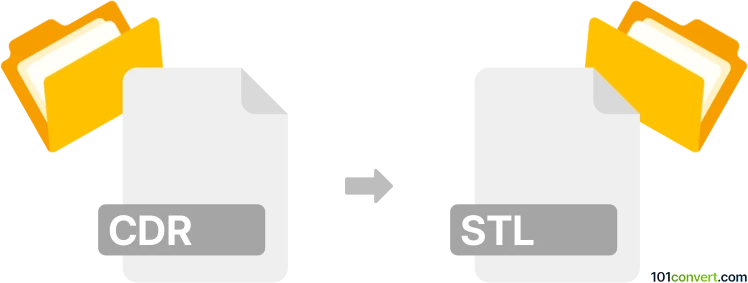
How to convert cdr to stl file
- Other formats
- No ratings yet.
101convert.com assistant bot
48m
Understanding CDR and STL file formats
CDR is the proprietary vector graphics file format used by CorelDRAW. It is widely used for creating logos, illustrations, and other graphic designs. STL (Stereolithography) is a file format native to the stereolithography CAD software created by 3D Systems. It is commonly used for 3D printing and computer-aided design, representing 3D surface geometry.
Why convert CDR to STL?
Converting a CDR file to STL is necessary when you want to turn a 2D vector design into a 3D model for purposes such as 3D printing, prototyping, or further 3D modeling. This process involves transforming 2D graphics into a 3D object, which can then be exported as an STL file.
How to convert CDR to STL
Direct conversion from CDR to STL is not natively supported by most software. The process typically involves two steps:
- Export the CDR file to a compatible vector format such as SVG, DXF, or EPS using CorelDRAW. Go to File → Export and select your preferred format.
- Import the exported file into a 3D modeling program such as Blender, Tinkercad, or Fusion 360. Use the program's import function to bring in the SVG, DXF, or EPS file, then extrude or convert the 2D design into a 3D object. Finally, export the 3D model as an STL file using File → Export → STL.
Recommended software for CDR to STL conversion
- CorelDRAW: For exporting CDR files to SVG, DXF, or EPS.
- Blender: Free and powerful for importing vector files and creating 3D models.
- Fusion 360: Excellent for precise 2D to 3D conversions and STL export.
- Tinkercad: User-friendly online tool for simple 2D to 3D conversions and STL export.
Tips for successful conversion
- Ensure your CDR design is clean and uses simple paths for easier 3D extrusion.
- Check the scale and dimensions after importing into the 3D software.
- Preview the 3D model before exporting to STL to avoid errors in 3D printing.
Note: This cdr to stl conversion record is incomplete, must be verified, and may contain inaccuracies. Please vote below whether you found this information helpful or not.