Convert CDI to CCD
How to convert cdi to ccd. Possible cdi to ccd converters.
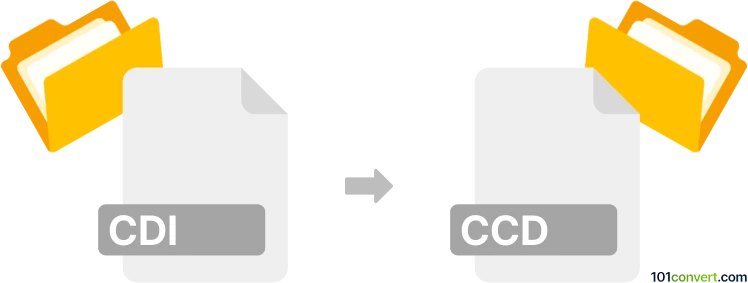
How to convert cdi to ccd file
- Disk images
- No ratings yet.
You can convert various disk image formats using programs like ISOBuster or similar. Same goes for .cdi (DiscJuggler) and .ccd (CloneCD) files, which can be converted the same way, which is what cdi to ccd conversion represents. Both formats are little outdated but still may be required in some programs.
101convert.com assistant bot
2mos
Understanding CDI and CCD file formats
CDI is a disc image file format used by DiscJuggler, a software application for creating and managing disc images. It is commonly used for storing complete copies of CDs or DVDs, including all data and metadata.
CCD is another disc image file format, associated with CloneCD, a software used for creating exact copies of CDs. CCD files contain information about the disc's structure, which is used alongside IMG and SUB files to replicate the original disc accurately.
How to convert CDI to CCD
Converting a CDI file to a CCD file involves using software that can read and write both formats. This conversion is useful for users who prefer using CloneCD for their disc image needs.
Best software for CDI to CCD conversion
One of the best software options for converting CDI to CCD is UltraISO. This software supports a wide range of disc image formats and allows users to convert between them easily.
To convert using UltraISO, follow these steps:
- Open UltraISO and go to File → Open to load your CDI file.
- Once the file is loaded, navigate to File → Save As.
- Select CCD as the output format and save the file.
Another option is PowerISO, which also supports CDI to CCD conversion. The process is similar: open the CDI file and save it as a CCD file.
Suggested software and links: cdi to ccd converters
This record was last reviewed some time ago, so certain details or software may no longer be accurate.
Help us decide which updates to prioritize by clicking the button.