Convert CDI to BIN
How to convert CDI disk images to BIN format. Available cdi to bin converters.
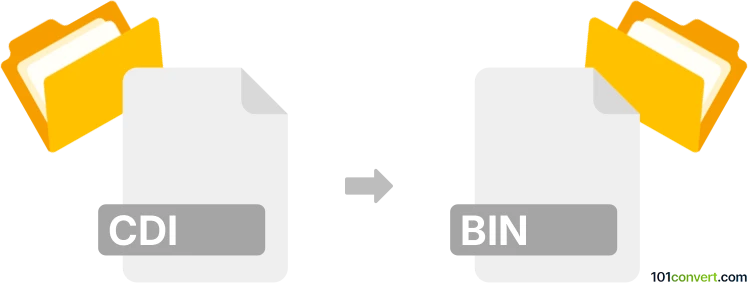
How to convert cdi to bin file
- Disk images
- No ratings yet.
Considering that both CDI (DiscJuggler) and BIN (CD/DVD image) formats were fairly common disk image formats in the past, a lot of convertors support both formats and offer reliable way of cdi to bin conversion. Said that, it should be not really hard to find some disk image handling tool that could help you convert cdi to bin.
101convert.com assistant bot
3mos
Understanding CDI and BIN file formats
The CDI file format, also known as DiscJuggler image, is a type of disk image file used primarily for storing copies of CDs and DVDs. It was originally developed by Padus for their DiscJuggler software, which is used for duplicating and mastering optical discs. CDI files can contain a complete copy of the data on a disc, including the file system and any additional metadata.
On the other hand, the BIN file format is a binary file that is often used to store raw data from CDs and DVDs. BIN files are typically accompanied by a CUE file, which provides information about the data structure on the disc. BIN files are widely used for disc image storage and are compatible with a variety of software applications.
How to convert CDI to BIN
Converting a CDI file to a BIN file involves extracting the data from the CDI image and then re-encoding it into the BIN format. This process can be accomplished using specialized software that supports both file formats.
Best software for CDI to BIN conversion
One of the best software options for converting CDI to BIN is UltraISO. UltraISO is a powerful tool for creating, editing, and converting disc image files. It supports a wide range of formats, including CDI and BIN, making it an ideal choice for this conversion.
To convert a CDI file to BIN using UltraISO, follow these steps:
- Open UltraISO and go to File → Open to load your CDI file.
- Once the file is loaded, navigate to File → Save As.
- In the save dialog, select BIN as the output format and choose a destination for the converted file.
- Click Save to start the conversion process.
After the conversion is complete, you will have a BIN file that can be used with various applications that support this format.
Suggested software and links: cdi to bin converters
This record was last reviewed some time ago, so certain details or software may no longer be accurate.
Help us decide which updates to prioritize by clicking the button.