Convert CATPRODUCT to SLDASM
How to convert CATPRODUCT assembly files from CATIA to SLDASM for SolidWorks using the best tools.
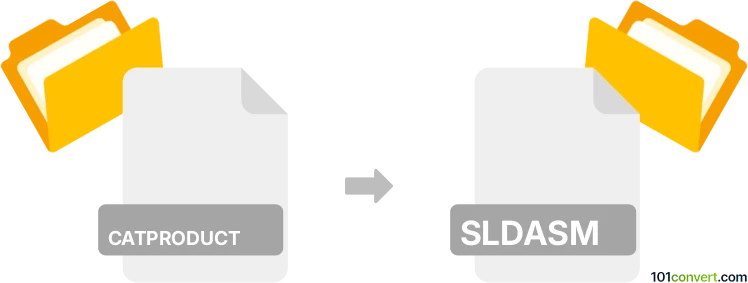
How to convert catproduct to sldasm file
- Other formats
- No ratings yet.
101convert.com assistant bot
4h
Understanding CATPRODUCT and SLDASM file formats
CATPRODUCT is an assembly file format used by CATIA, a leading CAD software developed by Dassault Systèmes. It organizes and references multiple part files (CATPART) to create complex assemblies. SLDASM is the assembly file format for SolidWorks, another popular CAD application. Like CATPRODUCT, SLDASM files manage references to individual part files (SLDPRT) to form complete assemblies.
Why convert CATPRODUCT to SLDASM?
Converting CATPRODUCT to SLDASM is essential when collaborating between teams using CATIA and SolidWorks. This conversion ensures seamless workflow, data sharing, and further editing in SolidWorks.
How to convert CATPRODUCT to SLDASM
Direct conversion between CATPRODUCT and SLDASM is not natively supported in either CATIA or SolidWorks. However, there are several methods and tools to achieve this:
- Use a neutral format: Export the CATIA assembly as a neutral format such as STEP (.step, .stp) or IGES (.igs, .iges). Then, import the file into SolidWorks and save it as an SLDASM.
- Third-party converters: Specialized software can directly convert CATPRODUCT to SLDASM, preserving assembly structure and references.
Recommended software for conversion
- SolidWorks Premium: SolidWorks can import CATIA V5 files (including CATPRODUCT) directly if you have the CATIA V5 Translator add-in. Use File → Open and select your CATPRODUCT file. After import, save the assembly as SLDASM using File → Save As.
- Autodesk Inventor: Inventor can open CATPRODUCT files and export them as STEP, which can then be imported into SolidWorks.
- TransMagic: A professional CAD translation tool that supports direct CATPRODUCT to SLDASM conversion, maintaining assembly hierarchy and references.
- CAD Exchanger: This tool can convert CATIA assemblies to SolidWorks format, supporting batch processing and large assemblies.
Step-by-step conversion using SolidWorks (with CATIA V5 Translator)
- Open SolidWorks and ensure the CATIA V5 Translator add-in is enabled.
- Go to File → Open and select your CATPRODUCT file.
- Once the assembly loads, review the imported structure for accuracy.
- Save the assembly as SLDASM using File → Save As.
Tips for successful conversion
- Check for missing references or parts after import.
- Use the latest versions of both CATIA and SolidWorks for best compatibility.
- Consider using a neutral format if direct import fails.
Note: This catproduct to sldasm conversion record is incomplete, must be verified, and may contain inaccuracies. Please vote below whether you found this information helpful or not.