Convert CATPRODUCT to MODEL
How to convert CATPRODUCT assembly files to CATIA V4 MODEL format for legacy compatibility.
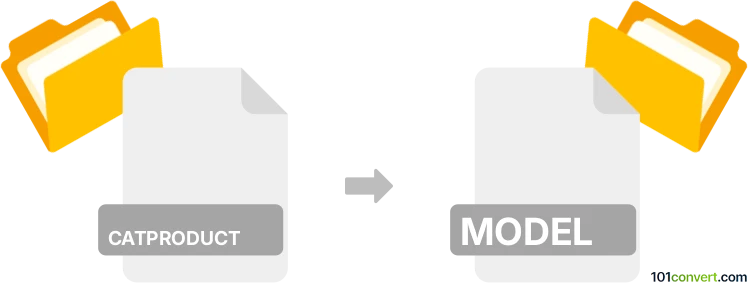
How to convert catproduct to model file
- Other formats
- No ratings yet.
101convert.com assistant bot
1h
Understanding CATPRODUCT and MODEL file formats
CATPRODUCT is a proprietary file format used by Dassault Systèmes' CATIA software. It represents an assembly of multiple parts, referencing individual CATPART files to create a complete product structure. CATPRODUCT files are essential in collaborative engineering environments where complex assemblies are designed and managed.
MODEL files are used by older versions of CATIA (V4), serving as the primary format for storing 3D geometry, assemblies, and related data. The MODEL format is less common today but is still important for legacy data and interoperability between CATIA V4 and V5/V6 environments.
Why convert CATPRODUCT to MODEL?
Converting a CATPRODUCT to a MODEL file is often necessary when sharing data with teams or systems that rely on CATIA V4, or for archiving projects in a format compatible with older workflows. This conversion ensures backward compatibility and facilitates collaboration across different CATIA versions.
How to convert CATPRODUCT to MODEL
Direct conversion from CATPRODUCT to MODEL is not natively supported within CATIA, as these formats belong to different generations of the software. However, CATIA V5 (and later) provides tools to export assemblies and parts to the MODEL format through a process called V5 to V4 migration.
Recommended software for conversion
The best software for this conversion is CATIA V5 with the V4 Integration module. This module allows users to export assemblies and parts to the MODEL format. The process typically involves the following steps:
- Open your CATPRODUCT file in CATIA V5.
- Go to File → Save As.
- In the Save as type dropdown, select CATIA V4 Model (*.model).
- Choose the destination folder and click Save.
Note: You may need to save individual CATPART files as MODEL files first, then reassemble them in CATIA V4 if the assembly structure is complex.
Alternative solutions
If you do not have access to CATIA V5 with the V4 Integration module, consider using specialized data translation services or third-party converters such as Datakit CrossManager or CAD Exchanger. These tools support a wide range of CAD formats and can facilitate the conversion process, though results may vary depending on assembly complexity and feature compatibility.
Key considerations
- Some advanced features or assembly constraints in CATPRODUCT files may not be fully supported in the MODEL format.
- Always verify the integrity of the converted MODEL file by opening it in CATIA V4.
- Maintain backups of your original files before conversion.
Note: This catproduct to model conversion record is incomplete, must be verified, and may contain inaccuracies. Please vote below whether you found this information helpful or not.