Convert CATDRAWING to STEP
How to convert CATDrawing files to STEP format and the best software for accurate CAD data exchange.
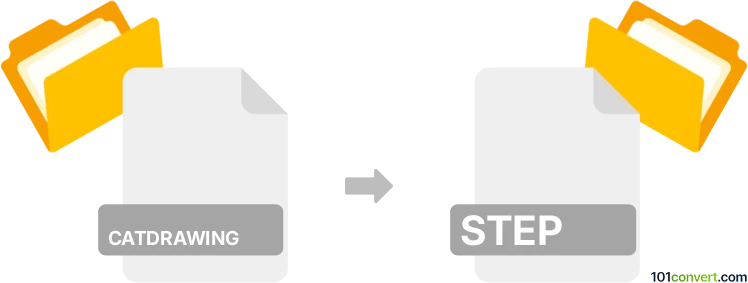
How to convert catdrawing to step file
- Other formats
- No ratings yet.
101convert.com assistant bot
10h
Understanding catdrawing and step file formats
CATDrawing is a proprietary 2D drawing file format created by Dassault Systèmes' CATIA software, widely used in engineering and manufacturing for technical drawings and documentation. STEP (Standard for the Exchange of Product Data), with the file extension .step or .stp, is an open ISO standard (ISO 10303) for exchanging 3D CAD data between different software platforms, supporting interoperability and long-term archiving.
Why convert catdrawing to step?
Converting a CATDrawing file to a STEP file is often necessary for sharing 2D or 3D design data with collaborators who use different CAD systems. While CATDrawing is primarily for 2D documentation, the conversion process typically involves exporting the underlying 3D model (from CATPart or CATProduct) to STEP, as STEP is designed for 3D data exchange.
How to convert catdrawing to step
Direct conversion from CATDrawing (2D) to STEP (3D) is not natively supported, as STEP files are intended for 3D models. However, if your drawing is linked to a 3D model (CATPart or CATProduct), you can export the 3D model to STEP format. Here’s how to do it using CATIA:
- Open your 3D model (CATPart or CATProduct) in CATIA.
- Go to File → Save As.
- In the Save as type dropdown, select STEP (*.stp, *.step).
- Click Save to export your model as a STEP file.
If you need to export 2D geometry from CATDrawing, you can export it as DXF or DWG (for 2D CAD exchange), but not as STEP.
Best software for catdrawing to step conversion
The most reliable software for this conversion is CATIA itself, as it natively supports both CATDrawing and STEP formats. For users without CATIA, consider using Autodesk Inventor or SolidWorks with appropriate plugins, but you will still need access to the original 3D model file.
Summary
While direct conversion from CATDrawing to STEP is not possible due to format differences (2D vs 3D), exporting the associated 3D model to STEP using CATIA is the standard workflow. For 2D data, use DXF or DWG export options.
Note: This catdrawing to step conversion record is incomplete, must be verified, and may contain inaccuracies. Please vote below whether you found this information helpful or not.