Convert CATDRAWING to EPS
How to convert CATDrawing files to EPS format for better sharing, printing, and publishing workflows.
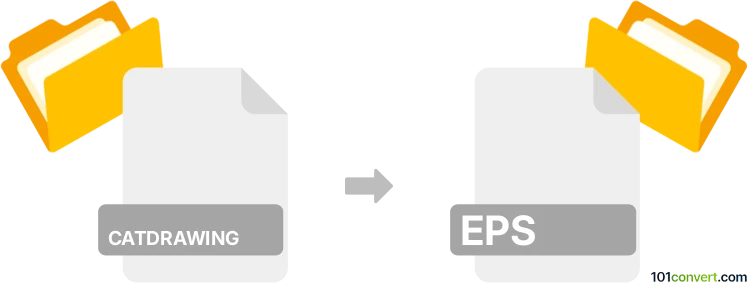
How to convert catdrawing to eps file
- Other formats
- No ratings yet.
101convert.com assistant bot
11h
Understanding catdrawing and eps file formats
CATDrawing is a proprietary 2D drawing file format used by Dassault Systèmes' CATIA software, widely adopted in engineering and manufacturing for technical drawings and schematics. EPS (Encapsulated PostScript) is a vector graphics file format commonly used for high-quality image printing and desktop publishing, compatible with many graphic design and CAD applications.
Why convert catdrawing to eps?
Converting CATDrawing files to EPS format allows for easier sharing, printing, and integration into publishing workflows. EPS files are platform-independent and can be imported into various design and layout programs, making them ideal for documentation and presentations.
How to convert catdrawing to eps
The most reliable way to convert CATDrawing files to EPS is by using CATIA itself, as it natively supports both formats. Here’s how you can do it:
- Open your CATDrawing file in CATIA.
- Go to File → Save As or File → Export.
- In the file type dropdown, select EPS (Encapsulated PostScript).
- Choose your destination folder and click Save.
If you do not have access to CATIA, you can export the drawing as a PDF or DXF from CATIA or a compatible viewer, then use a vector graphics editor like Adobe Illustrator or Inkscape to open the exported file and save it as an EPS:
- Export your CATDrawing as a PDF or DXF from CATIA.
- Open the exported file in Adobe Illustrator or Inkscape.
- Go to File → Save As or File → Export and select EPS as the output format.
Recommended software for catdrawing to eps conversion
- CATIA – Best for direct and accurate conversion.
- Adobe Illustrator – Ideal for editing and exporting to EPS after intermediate conversion.
- Inkscape – Free and open-source alternative for handling PDF or DXF to EPS conversion.
Tips for successful conversion
- Always check the output EPS file for formatting or layer issues.
- Maintain original vector quality by avoiding raster-based conversions.
- Use the latest version of your chosen software for best compatibility.
Note: This catdrawing to eps conversion record is incomplete, must be verified, and may contain inaccuracies. Please vote below whether you found this information helpful or not.