Convert CATDRAWING to SLDDRW
How to convert CATDrawing files from CATIA to SLDPRW for SOLIDWORKS using DWG/DXF as intermediates.
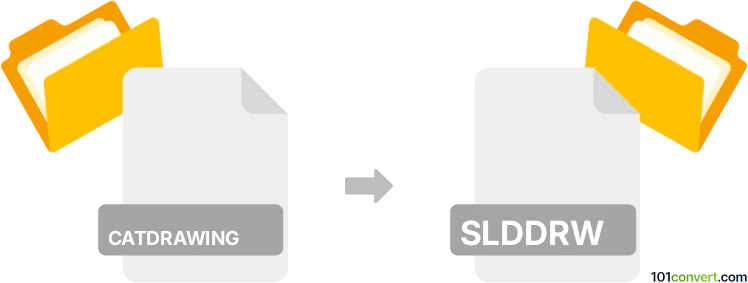
How to convert catdrawing to slddrw file
- Other formats
- No ratings yet.
101convert.com assistant bot
1h
Understanding CATDrawing and SLDPRW file formats
CATDrawing files are 2D drawing documents created by CATIA, a leading CAD software developed by Dassault Systèmes. These files store technical drawings, annotations, and layouts for engineering and manufacturing purposes. SLDPRW files, on the other hand, are drawing files used by SOLIDWORKS, another popular CAD application. SLDPRW files contain 2D representations, annotations, and views of 3D models, and are essential for documentation and manufacturing workflows in SOLIDWORKS.
Why convert CATDrawing to SLDPRW?
Converting CATDrawing to SLDPRW is often necessary when collaborating between teams using CATIA and SOLIDWORKS, or when migrating projects from one CAD platform to another. This ensures compatibility and preserves design intent across different engineering environments.
How to convert CATDrawing to SLDPRW
Direct conversion between CATDrawing and SLDPRW is not natively supported by either CATIA or SOLIDWORKS. However, you can use an intermediate format such as DWG or DXF to transfer 2D drawing data between the two platforms. Here’s a step-by-step process:
- Open your CATDrawing file in CATIA.
- Go to File → Save As and select DWG or DXF as the output format.
- Save the exported file to your computer.
- Open SOLIDWORKS and go to File → Open.
- Select the exported DWG or DXF file and open it.
- Use the Import wizard to bring the drawing into SOLIDWORKS.
- Once imported, go to File → Save As and choose SLDPRW as the file type.
Recommended software for conversion
The best approach is to use the native applications:
- CATIA (for exporting CATDrawing to DWG/DXF)
- SOLIDWORKS (for importing DWG/DXF and saving as SLDPRW)
For batch conversions or automation, consider using Autodesk AutoCAD as an intermediary, or specialized CAD data translation tools like Datakit CrossManager or TransMagic, which support a wide range of CAD formats and can streamline the process.
Important considerations
- Some advanced drawing features or annotations may not transfer perfectly between formats.
- Always review the imported SLDPRW file in SOLIDWORKS to ensure accuracy.
- For complex projects, consult with your CAD administrator or use professional conversion services.
Note: This catdrawing to slddrw conversion record is incomplete, must be verified, and may contain inaccuracies. Please vote below whether you found this information helpful or not.