Convert CAP to CSV
How to convert CAP packet capture files to CSV for easier analysis using Wireshark or Tshark.
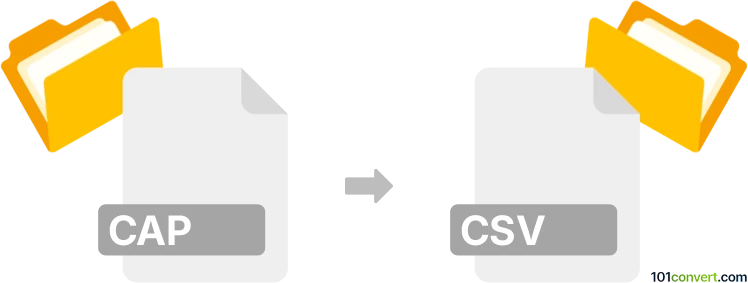
How to convert cap to csv file
- Other formats
- No ratings yet.
101convert.com assistant bot
3h
Understanding CAP and CSV file formats
CAP files are packet capture files generated by network analysis tools such as Wireshark or tcpdump. They store raw network traffic data, including headers and payloads, for in-depth analysis of network activity. CSV (Comma-Separated Values) files are plain text files used to store tabular data, where each line represents a row and columns are separated by commas. CSV files are widely supported by spreadsheet applications and data analysis tools.
Why convert CAP to CSV?
Converting a CAP file to CSV format allows you to analyze network packet data in spreadsheet software, perform data filtering, or import the data into databases and data analysis tools. This conversion is especially useful for generating reports or conducting statistical analysis on captured network traffic.
How to convert CAP to CSV
The most effective way to convert CAP files to CSV is by using Wireshark, a popular network protocol analyzer. Wireshark provides built-in export functionality to save packet data in CSV format.
Steps to convert using Wireshark
- Open your CAP file in Wireshark.
- Go to File → Export Packet Dissections → As CSV...
- Choose the desired packet range and columns to export.
- Select the destination folder and filename, then click Save.
Alternative tools for CAP to CSV conversion
- Tshark (Wireshark's command-line tool):
Use the commandtshark -r input.cap -T fields -e field1 -e field2 ... -E header=y -E separator=, > output.csvto export specific fields to CSV. - Online converters: Some online tools can convert small CAP files to CSV, but for privacy and security, local tools like Wireshark are recommended.
Best software recommendation
Wireshark is the best and most reliable software for converting CAP files to CSV. It offers granular control over which packet fields to export and ensures data integrity during conversion.
Note: This cap to csv conversion record is incomplete, must be verified, and may contain inaccuracies. Please vote below whether you found this information helpful or not.