Convert CAP to CAPX
How to convert Construct Classic CAP files to Construct 2 CAPX format for project migration.
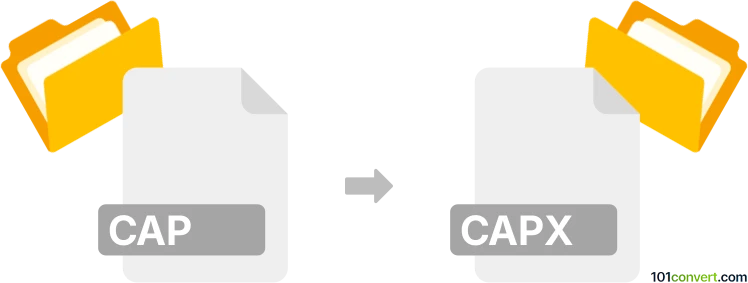
How to convert cap to capx file
- Other formats
- No ratings yet.
101convert.com assistant bot
2h
Understanding CAP and CAPX file formats
CAP files are project files created by Construct Classic, a free and open-source game development tool. These files store game data, layouts, events, and resources in a binary format specific to Construct Classic.
CAPX files, on the other hand, are used by Construct 2, the successor to Construct Classic. CAPX files are essentially ZIP archives containing XML project data, images, and other resources, making them more portable and easier to manage than the older CAP format.
Why convert CAP to CAPX?
Converting a CAP file to CAPX allows you to migrate your Construct Classic projects to Construct 2, enabling you to take advantage of newer features, improved performance, and ongoing support. This is essential for developers looking to update or maintain their games using modern tools.
How to convert CAP to CAPX
There is no direct, automated converter for CAP to CAPX due to significant differences between Construct Classic and Construct 2. However, you can follow these steps to manually migrate your project:
- Open your CAP file in Construct Classic and review all layouts, events, and resources.
- Install Construct 2 from Scirra's official website.
- In Construct 2, create a new project (File → New).
- Manually recreate layouts, events, and import resources from your CAP project into the new CAPX project.
- Save your project in Construct 2 (File → Save as Project), which will generate a CAPX file.
Note: Some features and plugins from Construct Classic may not be available in Construct 2, so manual adjustments and testing are necessary.
Best software for CAP to CAPX conversion
- Construct Classic (for opening and reviewing CAP files)
- Construct 2 (for creating and saving CAPX files)
There are no third-party tools that can automate this conversion due to the proprietary nature of both formats and the differences in their internal structures.
Summary
While there is no direct CAP to CAPX converter, you can manually migrate your projects by recreating them in Construct 2. This process ensures compatibility with modern development tools and future-proofs your game projects.
Note: This cap to capx conversion record is incomplete, must be verified, and may contain inaccuracies. Please vote below whether you found this information helpful or not.