Convert C4D to SPF
How to convert C4D files to SPF format using Cinema 4D and SpaceClaim with step-by-step instructions.
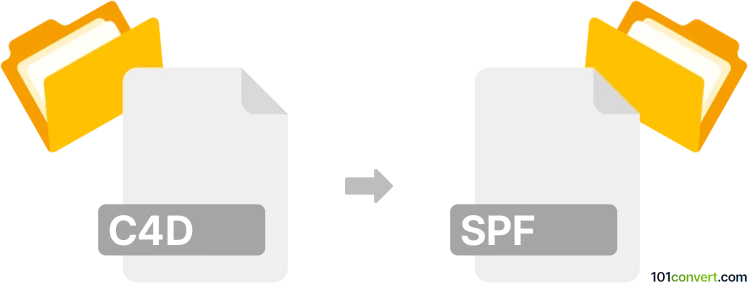
How to convert c4d to spf file
- Other formats
- No ratings yet.
101convert.com assistant bot
2h
Understanding c4d and spf file formats
C4D is the native file format for Maxon Cinema 4D, a popular 3D modeling, animation, and rendering software. C4D files store 3D scenes, including models, textures, lighting, and animation data.
SPF is a less common file extension and can refer to different formats depending on the context. In 3D graphics, SPF is sometimes associated with SpaceClaim (a 3D CAD software) as a proprietary project file, or with Sprint Layout (PCB design software). Ensure you know which SPF format you need before converting.
How to convert c4d to spf
Direct conversion from C4D to SPF is not natively supported by most software, as these formats serve different purposes and are used by different applications. The typical workflow involves exporting your C4D model to a more widely supported 3D format (such as STEP, IGES, or OBJ), then importing that file into the target software that supports SPF.
Recommended software for conversion
- Maxon Cinema 4D: Use File → Export to save your model in a neutral format like STEP or IGES if available, or OBJ for mesh data.
- SpaceClaim: Open the exported file (e.g., STEP or IGES) and then save it as an SPF file using File → Save As.
- Online converters: There are few reliable online converters for this specific workflow. For best results, use the native applications.
Step-by-step conversion process
- Open your project in Cinema 4D.
- Go to File → Export and choose a neutral 3D format like STEP, IGES, or OBJ.
- Open SpaceClaim (or the relevant SPF-supporting software).
- Import the exported file using File → Open or File → Import.
- Save the project as an SPF file using File → Save As.
Tips and considerations
- Check which SPF format you need, as the extension is used by different applications.
- Some data (like animation or materials) may not transfer perfectly between formats.
- Always verify the imported model in the target software for accuracy.
Note: This c4d to spf conversion record is incomplete, must be verified, and may contain inaccuracies. Please vote below whether you found this information helpful or not.