Convert C4D to TIF
How to convert C4D 3D project files to high-quality TIF images using Cinema 4D's render options.
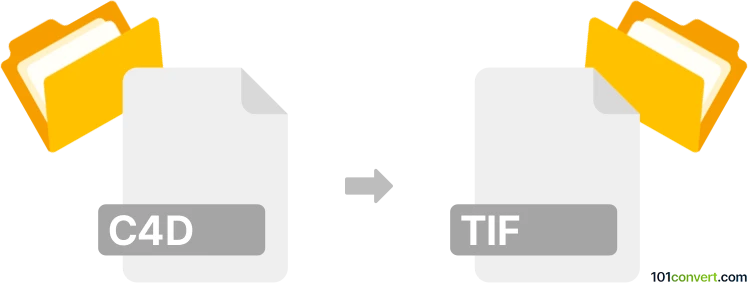
How to convert c4d to tif file
- Other formats
- No ratings yet.
101convert.com assistant bot
1h
Understanding c4d and tif file formats
C4D is the native project file format for Maxon Cinema 4D, a professional 3D modeling, animation, and rendering software. It stores 3D scenes, including models, textures, lighting, and animation data. TIF (or TIFF, Tagged Image File Format) is a widely used raster image format known for its high quality and support for lossless compression, making it ideal for graphics, publishing, and archiving.
Why convert c4d to tif?
Converting a C4D file to TIF is typically done to export a rendered image or frame from a 3D scene for use in print, design, or further image editing. Since TIF files preserve image quality, they are preferred for professional workflows.
How to convert c4d to tif
Direct conversion from C4D to TIF is not possible because C4D is a 3D project file, while TIF is a 2D image format. The process involves rendering the 3D scene in Cinema 4D and saving the output as a TIF image.
Best software for c4d to tif conversion
The most reliable way to convert C4D to TIF is by using Maxon Cinema 4D itself. Here’s how:
- Open your .c4d file in Cinema 4D.
- Set up your scene and camera as desired.
- Go to Render → Edit Render Settings.
- In the Save section, set the Format to TIFF.
- Choose your output location and file name.
- Click Render → Render to Picture Viewer to generate the TIF image.
Other 3D software may import C4D files, but for best results and full feature support, use Cinema 4D for rendering.
Tips for high-quality tif exports
- Set the desired resolution and color depth in the render settings for optimal quality.
- Enable Alpha Channel if you need transparency in your TIF output.
- Use lossless compression options in the TIF settings to preserve image fidelity.
Summary
To convert a C4D file to a TIF image, render your 3D scene in Cinema 4D and export the result as a TIF file. This ensures you get a high-quality, professional image suitable for further editing or publishing.
Note: This c4d to tif conversion record is incomplete, must be verified, and may contain inaccuracies. Please vote below whether you found this information helpful or not.