Convert C4D to PS
How to convert Cinema 4D (c4d) files to PostScript (ps) for print and vector workflows.
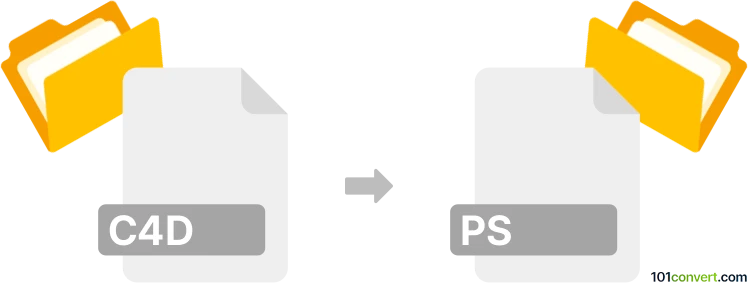
How to convert c4d to ps file
- Other formats
- No ratings yet.
101convert.com assistant bot
2h
Understanding c4d and ps file formats
C4D is the native file format for Maxon Cinema 4D, a professional 3D modeling, animation, and rendering software. C4D files store 3D scenes, including models, textures, lighting, and animation data.
PS typically refers to PostScript files, a page description language used primarily for printing and desktop publishing. PS files contain vector graphics, text, and images, and are widely supported by printers and graphic design software.
Why convert c4d to ps?
Converting a C4D file to a PS file allows you to export 3D scene elements or rendered images for use in print layouts, vector editing, or further processing in design software that supports PostScript.
How to convert c4d to ps
There is no direct export from C4D to PS. The typical workflow involves rendering your 3D scene to a 2D image or vector format, then exporting or converting that to a PostScript file.
- Open your project in Maxon Cinema 4D.
- Render your scene as a 2D image (preferably in a lossless format like TIFF or PNG) via Render → Render to Picture Viewer.
- For vector output, use the Sketch and Toon module to render as vector lines, then export as SVG or AI if available.
- Open the rendered image or vector file in a vector graphics editor such as Adobe Illustrator or Inkscape.
- Export or save the file as a PostScript (.ps) file using File → Save As or File → Export and select PostScript as the format.
Best software for c4d to ps conversion
- Maxon Cinema 4D: For rendering and vector export (with Sketch and Toon).
- Adobe Illustrator: For opening images or vector files and exporting to PS.
- Inkscape: Free alternative for vector editing and PS export.
Tips for successful conversion
- For best results, use vector rendering in Cinema 4D to preserve line quality in the PS file.
- If exporting as a raster image, use high resolution to maintain print quality.
- Check the exported PS file in a viewer or printer to ensure correct formatting.
Note: This c4d to ps conversion record is incomplete, must be verified, and may contain inaccuracies. Please vote below whether you found this information helpful or not.