Convert C4D to IGS
How to convert Cinema 4D (C4D) files to IGES (IGS) format for CAD compatibility and engineering use.
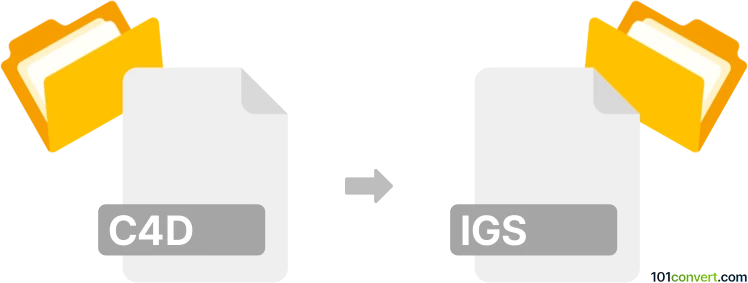
How to convert c4d to igs file
- Other formats
- No ratings yet.
101convert.com assistant bot
1h
Understanding c4d and igs file formats
C4D is the native file format for Maxon Cinema 4D, a popular 3D modeling, animation, and rendering software. It stores 3D scenes, including models, textures, lighting, and animation data. IGS (or IGES) stands for Initial Graphics Exchange Specification, a neutral file format used for exchanging 2D and 3D CAD data between different software. IGES files are widely used in engineering and manufacturing for sharing precise geometric data.
Why convert c4d to igs?
Converting a C4D file to IGS is essential when you need to transfer 3D models from Cinema 4D to CAD applications for engineering, manufacturing, or further technical processing. IGES files are compatible with most CAD software, making them ideal for interoperability.
How to convert c4d to igs
Cinema 4D does not natively export to IGES format. The typical workflow involves exporting your C4D model to an intermediary format that supports NURBS or mesh data, such as STEP, OBJ, or STL, and then converting that file to IGES using a dedicated CAD converter.
Recommended software for c4d to igs conversion
- Autodesk Fusion 360: Import your exported OBJ/STL file from Cinema 4D, then use File → Export → IGES to save as an IGES file.
- FreeCAD: Open the intermediary file (such as STEP or STL), then use File → Export and select IGES as the output format.
- Okino PolyTrans: A professional tool for complex 3D file conversions, supporting both C4D and IGES formats.
Step-by-step conversion process
- In Cinema 4D, export your model as OBJ or STL via File → Export → Export as OBJ/STL.
- Open the exported file in FreeCAD or Fusion 360.
- Use File → Export and choose IGES as the target format.
Tips for successful conversion
- Ensure your model is clean and free of non-manifold geometry before exporting.
- For best results, convert polygon meshes to NURBS surfaces if possible, as IGES is optimized for NURBS data.
- Check the scale and units during export and import to maintain dimensional accuracy.
Conclusion
While direct C4D to IGES export is not available, using intermediary formats and reliable CAD software like FreeCAD or Fusion 360 ensures accurate and efficient conversion for engineering workflows.
Note: This c4d to igs conversion record is incomplete, must be verified, and may contain inaccuracies. Please vote below whether you found this information helpful or not.