Convert C4D to CDR
Converting .c4d (Cinema 4D Model) files to .cdr format.
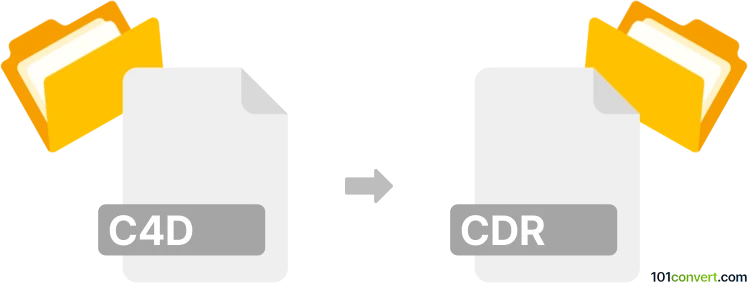
How to convert c4d to cdr file
- 3D modeling
- No ratings yet.
If you come across a .c4d extension, you can be certain it relates to a three-dimensional model created in a 3D modeling and animation software called Cinema 4D.
You can import your .c4d file directly into CorelDraw, and export it directly as a .cdr file.
101convert.com assistant bot
2mos
Understanding C4D and CDR file formats
The C4D file format is associated with CINEMA 4D, a 3D modeling, animation, and rendering application developed by Maxon. It is widely used for creating 3D graphics and animations. On the other hand, the CDR file format is a vector graphics file used by CorelDRAW, a popular graphic design software. CDR files are primarily used for creating and editing vector-based illustrations.
Converting C4D to CDR
Converting a C4D file to a CDR file involves transforming a 3D model into a 2D vector graphic. This process can be complex due to the differences in file structure and data representation. However, it can be achieved by exporting the 3D model to a format that CorelDRAW can import, such as SVG or AI, and then saving it as a CDR file.
Best software for C4D to CDR conversion
To perform this conversion, you can use the following software:
- Maxon CINEMA 4D: Use CINEMA 4D to export your 3D model to a format like SVG or AI. Navigate to File → Export and choose the desired format.
- CorelDRAW: Open the exported file in CorelDRAW and save it as a CDR file by selecting File → Save As and choosing the CDR format.
These steps ensure that your 3D model is accurately converted into a vector graphic suitable for editing in CorelDRAW.
Suggested software and links: c4d to cdr converters
This record was last reviewed some time ago, so certain details or software may no longer be accurate.
Help us decide which updates to prioritize by clicking the button.